Mesh error highlighting (Display > Mesh Errors) is off by default, but turns on automatically if Mudbox detects issues with a mesh as you complete any of the following tasks:
- Import an FBX or OBJ file.
- Scan meshes in the scene using Edit > Validate Meshes.
- Run a retopology operation. (Create a mesh from curves or Automatically retopologize a mesh.)
- Delete faces from a mesh.
With Display > Mesh Errors on, Mudbox shows you the problem areas on the mesh by displaying a red highlight over the detected problem areas.
To toggle the display of mesh error highlighting
- Select Display > Mesh Errors from the main menu bar.
When turned on, Mesh Errors scans all meshes in the scene and displays the red highlight where issues are detected. When toggled off, any red highlighting stops displaying.
In this example, Mudbox detects the high-valence vertex on the left eye mesh.
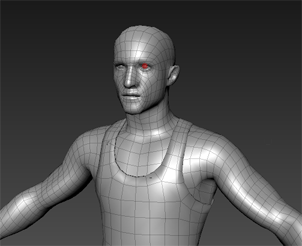
With problem areas highlighted, you can examine each region to determine whether it can be fixed within Mudbox. (For example, by deleting problem faces and patching the hole. See Delete faces and Patch holes in a mesh.) More complex issues may require the mesh cleanup and editing tools available in Maya or 3ds Max.