Using the Adjust Color window, you can apply global adjustments to manipulate or correct the colors of a paint layer. You can then create and save a preset of those adjustments so that you can make the same changes to other paint layers later.
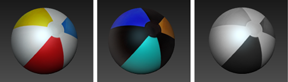
To create a color adjustment preset
- In the Paint Layers window, select
 Adjust Color.
Adjust Color. - In the Adjust Color window that appears, select New/Edit from the Presets drop-down list.
- In the Edit Adjust Colors Presets window that appears, click New Preset.
A new preset is added to the list, automatically highlighted so you can enter a preset name.
Tip: You can also click the and
and  arrow buttons to reorder presets, or click New Separator to add a line to the list and organize your list of presets into groups.
arrow buttons to reorder presets, or click New Separator to add a line to the list and organize your list of presets into groups. - Click Done.
The Edit Adjust Colors Presets window closes.
To apply a color adjustment preset
- In the Adjust Color window, select the preset you want from the Presets drop-down list.
If you have the Preview option on, you can see the effect of the color preset in the scene before applying it.
- Click OK to apply the color adjustment.
To update an existing color adjustment preset
- In the Adjust Color window, edit the HSV values or curves to reflect what you want saved in the preset. Note: You don't need to select the preset at this point.
- From the Presets drop-down list, select New/Edit.
- In the Edit Adjust Colors Presets window that appears, select the preset you want to modify, then click Update Preset.
- Click Yes in the warning that appears, confirming that you want to overwrite the existing preset.
The selected preset is updated with the values or curves you set in step 1.