You can subdivide a model to add more polygonal faces, also referred to as increasing its resolution. Subdividing to add resolution lets you sculpt more detail. Adding a subdivision level divides each four-sided polygon face on the model into four smaller faces, and so on.
- Press W to turn on Wireframe display and see the individual polygon faces on the model. (Pressing W a second time turns the wireframe display off).
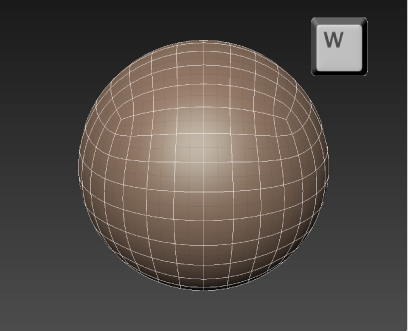
- Select Mesh > Add New Subdivision Level. Tip: You can also press Shift + D to add a new subdivision level.
Additional polygonal faces appear on the model. The Heads-up Display momentarily appears in the 3D View to show the current subdivision level and the number of polygons for that subdivision level. The new subdivision level is called Level 1.
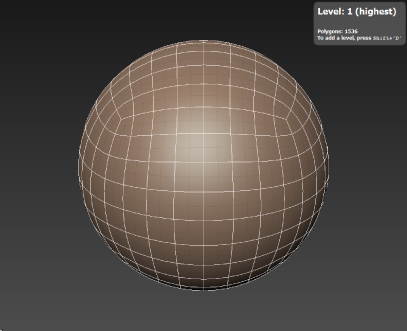
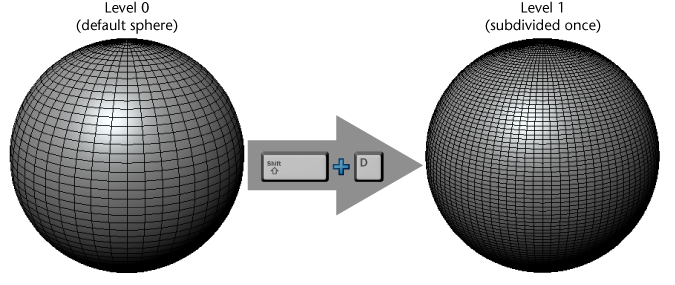
- Switch to view the Object List tab (at the upper-right corner).
The Object List also shows how many levels the Sphere has, plus information about those levels.
- Click the + symbol beside the Sphere name to expand the list.
The Sphere has two subdivision levels: 0 and 1. The active subdivision level is level 1.
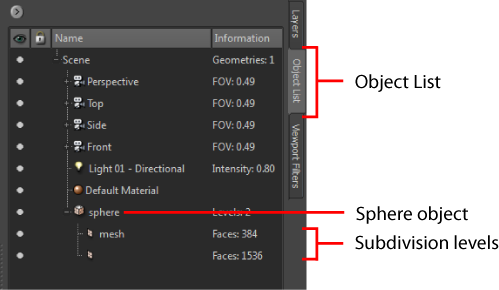 Note:
Note:You can sculpt on only one subdivision level at a time. To sculpt on level 0 again, step down from level 1 to level 0 (the lower resolution version of the mesh).
- Press Page Down to step down to the original base level of the model. The current subdivision level momentarily appears in the Heads-up display.
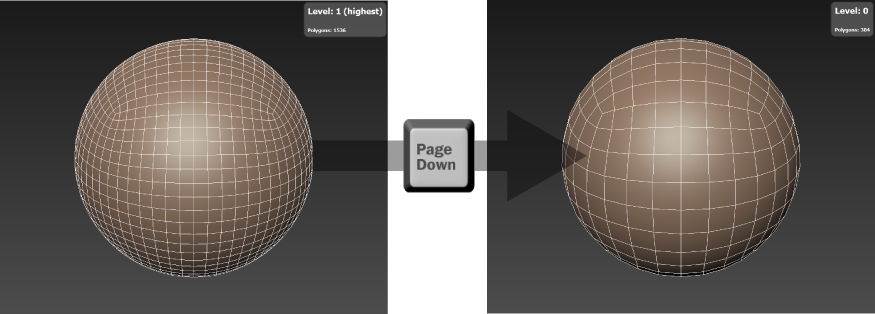
- Press Shift + D two more times until you have 3 subdivision levels.
This gives the sphere suitable resolution for the next steps when you'll try sculpting.
Remember these keyboard shortcuts for navigating the subdivision levels:
|
To: |
Keyboard shortcut: |
Action/Results |
|---|---|---|
| Add a new subdivision level | Shift + D | Subdivides the active mesh and an additional subdivision level is added to mesh. (Ensure that the mesh you want to subdivide is selected or that the cursor is on top of the mesh before you subdivide.) |
| Step up one subdivision level | Page Up | Displays the next densest level on the selected model. |
| Step down one subdivision level | Page Down | Displays the next coarsest level on the selected model. |
 Previous lesson
Navigate the 3D view
Previous lesson
Navigate the 3D view
|
Next lesson
Sculpt a model

|