You can split a mesh into one multiple polygon objects using the Separate Selection feature. The Separate Selection command partitions mesh objects into different meshes. The topology of the separated meshes are not modified in any other way.
To separate a polygon mesh into multiple meshes
- Select the mesh you want to split into multiple objects.
- Select Separate Selection from the Mesh menu, or use the - (minus sign) hotkey.
The object is divided into multiple polygon mesh nodes.
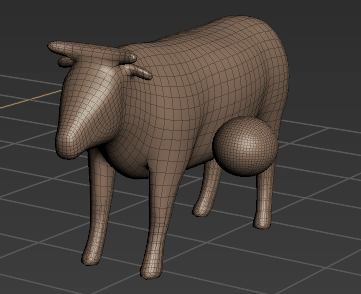
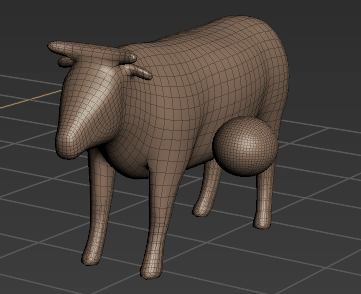
- The newly created meshes are named for the original compound object plus an increment. For example, if you separate a mesh called Car, the results of the split become Car, Car1, Car2, and so on.
- New meshes created from operation are created at level zero and have no sculpt layers.
- The separated mesh's pivot position is centered to the bounding box of each new mesh.