You can paint on a model that contains UV texture coordinates that have been positioned outside the default 0-1 UV texture range.
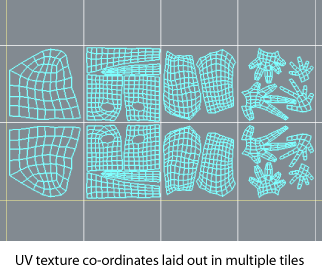
This lets you take advantage of greater image resolution in your painted maps than if the UVs were positioned only within the 0 to 1 range. Mudbox creates an image map for each tile region at the resolution you specify for the paint layer.
UVs must be explicitly laid out in a tiled configuration using your 3D modeling or UV editing application. For more information on how UV tiles work, see UVs overview.
Mudbox automatically keeps track of each image file associated with a UV tile and automatically bleeds the paint along the UV shell borders to ensure there are no seams. For best results, see Prepare a model for painting.
- Open the model that contains the multiple UV tiles. Note: To confirm whether the UVs are in different tile spaces, click the UV View tab. For more information, see View painted images with UVs.
- Stroke on the model to paint. Note: You must have at least one paint layer to paint on a model. If you have not yet created a paint layer, the Create New Paint Layer window displays automatically the first time you paint. See also Create a new paint layer.
When UVs exist in multiple tile regions for a model, a texture map is created for each UV tile at the resolution and format you specify for the paint layer. That is, if a model contains UVs that exist in four UV tile regions (for example, u1-v1, u2-v1, u3-v1, u4-v1), four texture maps are created for each layer when the file is saved. These texture maps are saved with a unique file name in the files texture directory associated with the Mudbox file and are loaded when you open the scene in Mudbox. Files are named as follows: <image>_u1_v1.tif, <image>_u1_v2.tif, and so on, where <image> is the name of the associated paint layer).
Note: You can use the above workflow then substitute images you have created using other software applications. Simply overwrite the Mudbox image files using the other images ensuring the file names remain unchanged. Save the files then select Refresh Selected in the Layers menu in Mudbox to update. For more information, see Use Mudbox and Photoshop together.When you start painting, the model appears with a random color pattern to indicate that Mudbox is optimizing the display of the textures by unloading them to optimize video memory. For more information, see Hide and show texture tiles on a model.
At the same time the following message appears: This mesh has multiple UV tiles (shown in different colors). To maximize performance, Mudbox allows you to manage which tiles are in memory. To load a tile for painting (or to unload it), hold the cursor over the tile and press the up arrow to load or unload the tile. For more information, see Hide and show texture tiles on a model.
Note: When painting high resolution images across multiple UV tiles, system performance can decrease. To improve interactive performance under these circumstances, disable the Undo feature for painting by selecting (Windows and Linux) Windows > Preferences > Paint > Disable Paint Undo or (Mac OS X)Mudbox > Preferences > Paint Disable Paint Undo.