To view and edit paint tool properties
- Select a paint tool from the Paint Tools tray.
The Properties window displays properties for that tool.
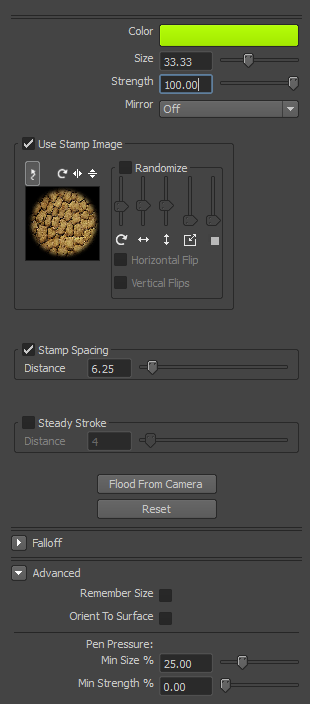
- Edit the brush properties as required. Note:
You can quickly modify the brush falloff by selecting a falloff preset from the Falloff tray or by editing the shape of the falloff graph in the Falloff section of the brush properties.
As you experiment with different tool settings, you can click Reset at any time to reset the tool to its default properties.