The Curve Loop tool lets you create straight, uniform curves where the mesh intersects a vertical or horizontal plane, or a plane defined by your stroke. You can add curves freehand, or use the tool properties to add them at specific intervals.
To create plane-based curves
- Select the Curve Loop tool
 from the Curve Tools tray.
from the Curve Tools tray. By default in the Curve Tool properties the Plane style is set to Free, which lets you add straight curves across the mesh based on any plane where you draw a line.
- Do either of the following , depending on whether you want to draw curve planes freehand:
- To add curves freehand (based on a line that you draw), click any empty area off the model, drag across the mesh, and release. Tip: To snap the line to 45 degree increments as you drag, press Shift after the first click.
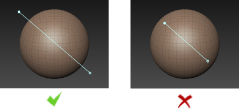
- To create curves based on the plane defined by a specific local or world axis, select that axis from the Plane drop-down menu in the Curve Tool properties, then click on the mesh where you want to add a curve.
For example, to create straight horizontal curves perpendicular to the X-axis, set Plane to X.
A wireframe preview plane displays where you click, letting you preview the curve position.
Tip: Drag to adjust the placement of the curve before you release the mouse/stylus button.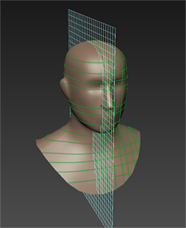
- To add curves freehand (based on a line that you draw), click any empty area off the model, drag across the mesh, and release.
To create axis-based curves at specific intervals
- In the Curve Tool properties, ensure that Plane is set to the axis you want.
- Turn on the Snap option, then enter a Snap Distance value to indicate how far apart you want curves positioned.
- Click and hold to start adding the first curve on the mesh.
As you hold, Mudbox displays the plane preview and a HUD message that shows the position of that curve in space. Drag to adjust the position of the curve and drop it when you have it in the position you want.
- Click to add the next curve, then drag to the exact position you want.
As you drag, Mudbox snaps the preview plane to evenly spaced Snap Distance intervals.