When you save a model, Mudbox automatically saves any paint layers in the same directory as your .mud file. The paint layers are saved in a subdirectory with the same name as your .mud file with a -files extension (for example, <filename>-files).
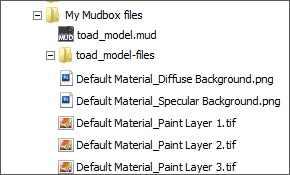
Exporting paint layers can be useful, for example, if you want to further edit or enhance the image in an image editing application, or convert the paint layer into another file format. See also Export paint layers.
If you export your model using the FBX file format, any paint layers are saved in the same directory as your FBX file in a subdirectory with the same name as your FBX file with a .fbx-files extension (for example, <filename>.fbx-files).
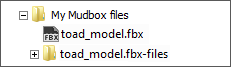
For models with UVs, Mudbox saves one image for each paint layer by default, unless multiple UV tiles exist. In that case, Mudbox saves one image per UV tile. In addition, a background image that represents the background color for each channel (diffuse, specular, gloss) is saved to the files subdirectory.
For models set up for Ptex, Ptex textures are stored by default as .tiffs and not as Ptex files in the <filename>-files directory. If your pipeline requires Ptex textures, you can set Mudbox to automatically extract and save Ptex paint textures instead, although this does slow the process of saving your .mud files with painted Ptex models.
To have Mudbox automatically extract and save Ptex paint textures
- Turn on the Save PTEX Textures with .mud file preference (under the Files heading in the Preferences window).
The next time you save the scene, the paint layers are saved as Ptex files in the associated <filename>-files folder.