Consider that you setup an image plane and a model in Maya. When you send the image plane to Mudbox using the File > Send to Mudbox options, the alignment of the imported Maya image plane and the model looks accurate in Mudbox.
| Image plane and a model setup in Maya | Imported image plane and model in Mudbox |
|---|---|
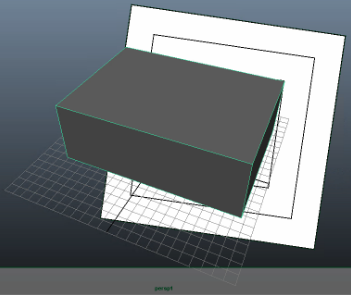 |
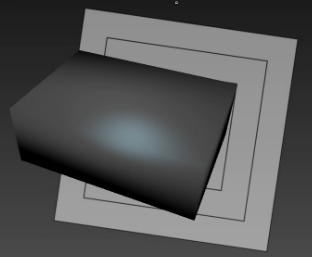 |
The accurate alignment is made possible by making sure the Maya image plane and camera parameters matching the corresponding Mudbox parameters.
This workflow is useful for you to setup a background image in Maya, perform basic modeling, and then send the image plane to Mudbox (without losing its alignment) for performing further modifications.
If you modify camera attributes, for example, Near Clip Plane and Far Clip Plane in Maya, the corresponding attributes (Near Plane and Far Plane) in Mudbox gets updated exactly with the same values.
| Maya image plane Parameters | Imported image plane in Mudbox |
|---|---|
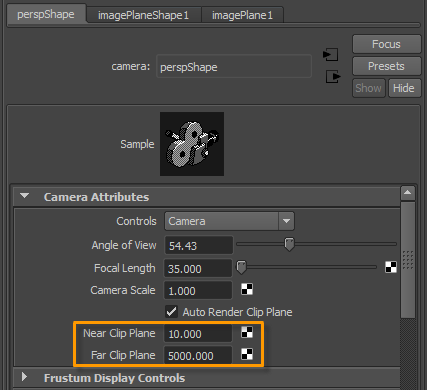 |
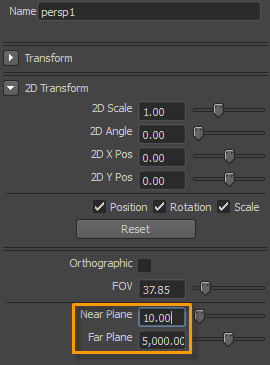 |