Edit a Classification Field
Select a classification from the Classifications tree.
In the Fields section, select the field to edit.
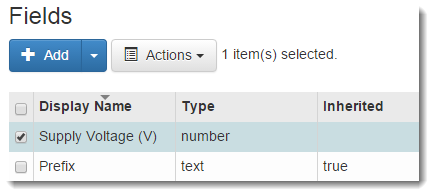
Click Actions > Edit.
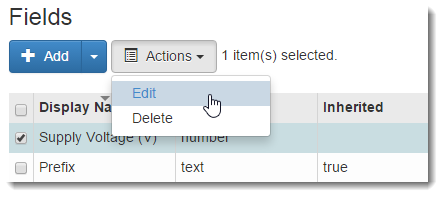
In the Edit Field dialog, make the changes to the field.
Note If the field is a picklist, you can drag and drop values to re-order them.
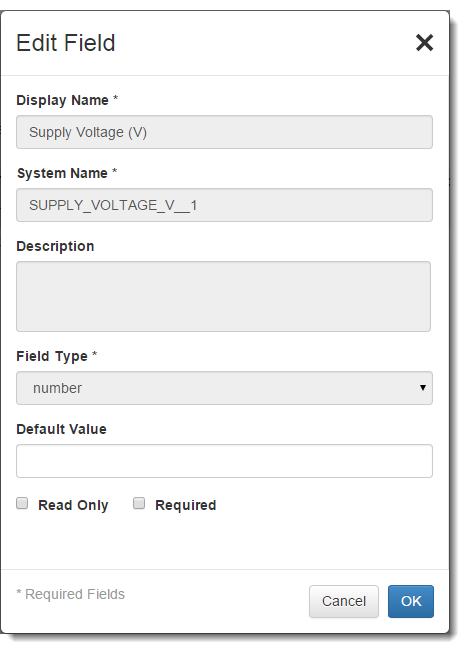
Click OK.
Note When a value is edited in a picklist, all items already classified with that property are updated to the edited value. If the system name for the field was auto-generated, the only way to view the read-only system name is to edit the field.