Manage Delegations
Use Delegations Manager to edit, delete and disable delegations you have set up for other users.
To open Delegation Manager:
- On the Administration menu, mouse over System Configuration and click Delegation Manager.
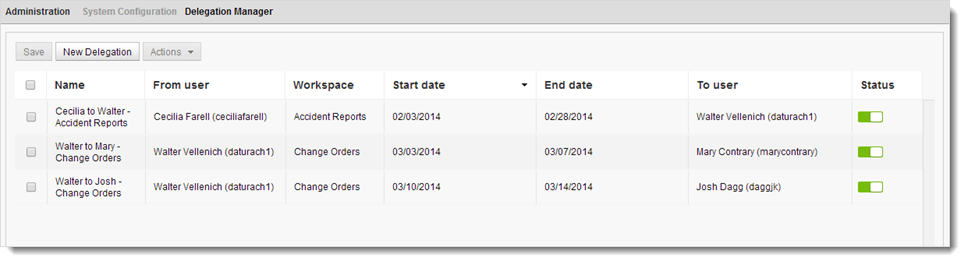
Edit a Delegation
- Mouse over any of the delegation's fields that you want to edit until the Edit icon
 appears.
appears. - Double-click the icon and overwrite the existing value or select a new value from the drop-down.
- Continue to edit fields in the same way.
- When you are done with all edits, click Save.
Delete a Delegation
- Select the delegation in the delegations table.
- On the Actions drop-down menu, click Delete
 .
. - Click Save.
Disable a Delegation
- Select the delegation in the delegations table.
- On the Actions drop-down menu, click Disable OR click the delegation's Status indicator to grey it out.
- Click Save.