Hide stories, objects that are not assigned to stories, and axes, independently in different views.
Note: You can hide stories and object not assigned to stories in a 3D View.
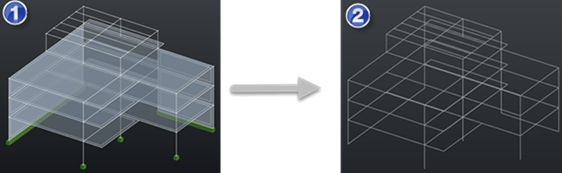
Image 2 shows the structure from image 1 with all stories hidden
| If you want to... | then in Object Inspector... |
|---|---|
| Hide a single story and its content |
Click
|
| Hide all stories and their content |
Click
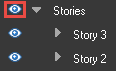 |
| Hide multiple stories and their content |
|
| Hide objects not assigned to stories |
|
| Hide axes |
|
| Unhide objects |
Click
|
 next to a story.
next to a story.
 next to a hidden object.
next to a hidden object.