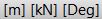The status bar provides quick access to visualization and drawing tools.
| Command | Name | Description |
|---|---|---|
| Dark / Light / White | Theme | Changes the visual theme to Dark, Light or White. |
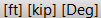
|
Units | Displays the type of units for the current model.
Click this area to open the Units and Formats preferences. |
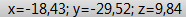
|
Coordinates | Displays the coordinates of the cursor position. |

|
Grid | Displays the grid in the Plan view. |

|
Snap settings | Turns on snap mode for elements of a specific category.
When the snap mode is on, the cursor aligns automatically with the nearest reference point. For example nodes, structural axes, endpoints, midpoints, and so on. |

|
Dynamic Input | Enables dynamic input tooltips near the cursor. |

|
Ortho mode | Restricts the movement of the cursor to the horizontal or vertical direction relative to the user coordinate system (UCS). |

|
Node numbers | Displays the node numbers in the drawing area. |

|
Bar numbers | Displays the bar numbers in the drawing area. |

|
Panel descriptions | Displays a description for each panel in the drawing area.
Panel descriptions include information on the element such as its number, type, and size. |

|
Support symbols | Displays the supports in the drawing area. |

|
Section shapes | Displays a realistic representation of the section shapes on the model. |

|
Releases | Displays the releases of linear elements in the drawing area. |

|
Local systems | Displays the local coordinate system for each of the model elements. |

|
Panel Interiors | Displays the panel interiors to provide a more realistic visualization of the building. |

|
Load symbols | Displays the load symbols on the model. |

|
Load value descriptions | Displays the load value of each of the loads applied on the model. |

|
Calculation model | Displays the calculation model created with the finite element method. |

|
Display | Opens the Display dialog where you can set up visualization options. |

|
Default display settings | Cancels any changes made to the visualization options and reverts back to the default display settings. |

|
Customize |