The Autodesk® ViewCube® is an interactive, persistent interface that provides visual feedback about the current viewpoint of the model as view changes occur. It also allows you to switch between standard and isometric views of a model.
Appearance of the ViewCube
The ViewCube displays in one of two states: inactive and active. When inactive, the ViewCube appears partially transparent by default so that it does not obscure the view of the model. When active, the ViewCube is opaque and may obscure the view of the objects in the current view of the model.
By default, the ViewCube is displayed in one of the corners of the drawing area over the model in an inactive state.
When you position the cursor over the ViewCube, it becomes active.
The ViewCube provides 26 pre-set areas, which you can click to change the current view of a model. These 26 areas are divided into 3 groups: edge, corner, and face.

You can drag or click the ViewCube, switch to one of the available preset views, roll the current view, or change to the Home view of the model.
You can also customize the appearance and behavior of the ViewCube.
The Compass
The compass displays below the ViewCube and indicates the cardinal directions for your model.
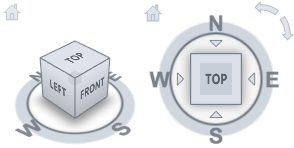
You can click a cardinal direction letter on the compass to rotate the model, or you can click and drag one of the cardinal direction letters or the compass ring to interactively rotate the model around the pivot point.