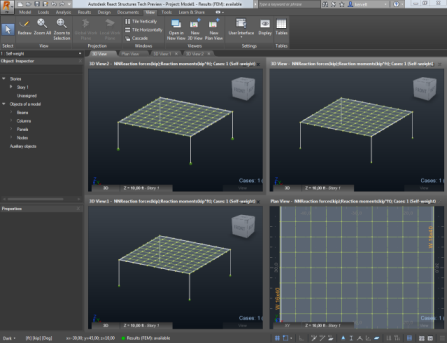By default each project contains a Plan view and a 3D view.
You can display several views of the same model and use the Tile command to work on them simultaneously. This is especially useful if you want to display different sets of results in separate views.
- Open a model in React Structures.
- Click View
 Viewers
Viewers 
 New 3D View to open another instance of your model in a new window.
New 3D View to open another instance of your model in a new window.
- Repeat step 2 until you have the desired number of views for your model.
- Click View
 Windows and then select whether you want to tile the windows:
Windows and then select whether you want to tile the windows:
 horizontally, or
horizontally, or
 vertically.
vertically.