The Drawing Area is where you view, and interact with, the components of your project such as the model, or the results.
Plan View and 3D View
By default the drawing area shows the Plan View when you open or create a project.
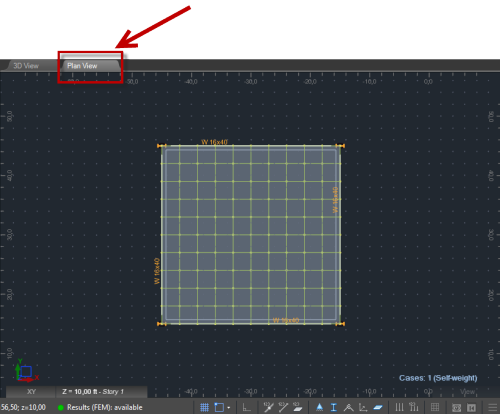
Example of a model in Plan View
To switch to a 3D view of your model, click the 3D View tab in the drawing area.
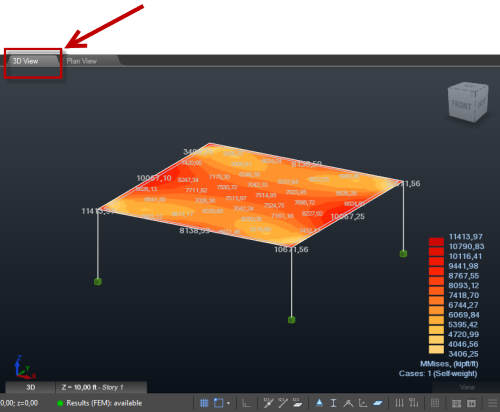
Example of a model in 3D View
Multiple Views
You can open and display multiple views of your model within the same project.
Note: When working with multiple views, the changes made in a 3D view are reflected in the other 3D views.
| If you want to... | then... |
|---|---|
| Isolate a selection of elements in a new window. | Select the elements that you want to isolate, and then click View  Viewers Viewers 
 Open in New View. Open in New View.
|
| Open a new 3D view of the current model | Click View  Viewers Viewers   New 3D View. New 3D View.
|
| Open a new Plan view of the current model | Click View  Viewers Viewers 
 New Plan View. New Plan View.
|
| Distribute windows evenly in the drawing area | Click View  Windows and then select whether you want to tile the windows: Windows and then select whether you want to tile the windows:
 horizontally, horizontally,
 vertically, or vertically, or
 as cascading windows. as cascading windows.
|