Scan Locations
Each indexed scan file that you have imported has its scan location listed in the Project Navigator, as Mirror Balls in the scene, and as a part of the mini-map in the 2D viewer. You can use any of these to navigate the scene, but only the entries listed in the Project Navigator allow you to edit the scans.
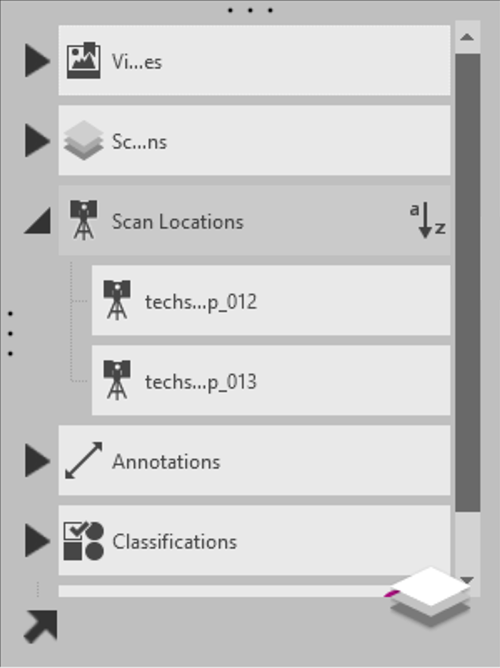
After they are incorporated into a project, the scan locations become less important, since the Scan Regions you create generally include more than one location. However, you can hide and show locations, or even remove them from a project if you need to simplify the view or remove extraneous areas of the point cloud. If you hide a scan location, it remains hidden, even when the Scan Region is visible.