Simulation Compute Manager User Guide
What happens when I submit a job?
ANY Provisioner registered with the Queue can take the Job.
In a typical Modflow scenario, the Client is Synergy and the Provisioners are machines with Insight installed. Jobs are typically submitted by the Client through the Analyze Dialog. This is where you select where to send your Job. You can send it to:
- The Cloud
- The Queue on your local machine
- A Queue on a remote machine (The scenario below would hold true, from the perspective of the Remote Queue).
A Queue can have multiple types or versions of solvers registered to it.
- Computer A has the following Moldflow products/solvers installed and registered with SCM. Each of the below solvers would show up as available to submit the job to. The computer name that both of these solvers reside under in the dialog is the actual SCM Queue that you are submitting the job to.
- Moldflow Insight 2021
- Moldflow Insight 2021.1
- Compute B is added as a "Remote Computer" in the Analyze Dialog. All the registered solvers will show up under Computer B. Selecting one of these would submit the job to the Queue on Computer B.
###Cloud Solve Select Cloud in the Analyze dialog and gets sent straight to the cloud.

###Local Solve
The Client, Queue, and Provisioner in below scenario are ALL on the local machine. When the Job is submitted, it is important to understand that is submitted to a Queue.
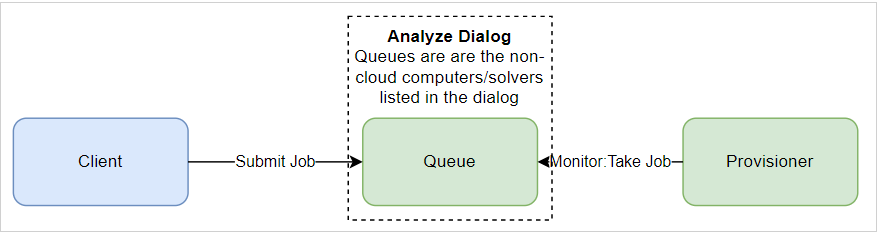
###Network Solve The Client, Local Queue, and Local Provisioner in below scenario are ALL on the local machine. The Remote Provisioner is running on an entirely different machine, connected by the local network, and is registered with the Local Queue. Both Provisioners are monitoring the Queue for Jobs they understand how to complete. If both Provisioners understand the Job in the Queue the first one to see it will take it. This is a first come, first serve process and not priority may be given to one Provisioner over another.
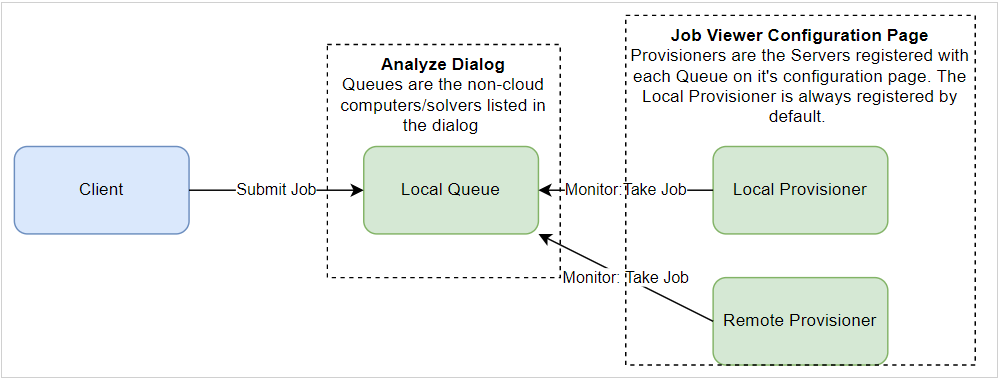
###Network Solve - Complex In the scenario shown there are three computers on the local network involved.
Computer A is the the computer the job is submitted FROM. It has the following running on it.
- Client A
- Queue A
- Provisioner A
Computer B is another computer on the network. It has the following running on it.
- Client B
- Provisioner B
Computer C is yet another computer on the network and has the following running on it (for the purposes of this example*).
- Provisioner C
Important points to note
- The Analyze Dialog on Computer A (this is Client A) has it's own Queue A available, as well as remote computer Queue B available.
- Queue A has both Provisioner A (its local Provisioner) and the Provisioner from Computer B registered to it. Either can take a job submitted to Queue A.
- Queue B has both Provisioner B (its local Provisioner) and the Provisioner from Computer A registered to it. It also has another Provisioner from computer C registered. Any of these three Provisioners can take a job submitted to Queue B.
- It is important to note that a Job submitted from the client on Computer A to the Queue on Computer B could be picked up by the Provisioner on Computer A, and solved on Computer A. Yes, this is a circle and it is ok.
- There is NO preference given to any Provisioner. The first one to see a Job on a Queue it is monitoring that it can handle will take it.
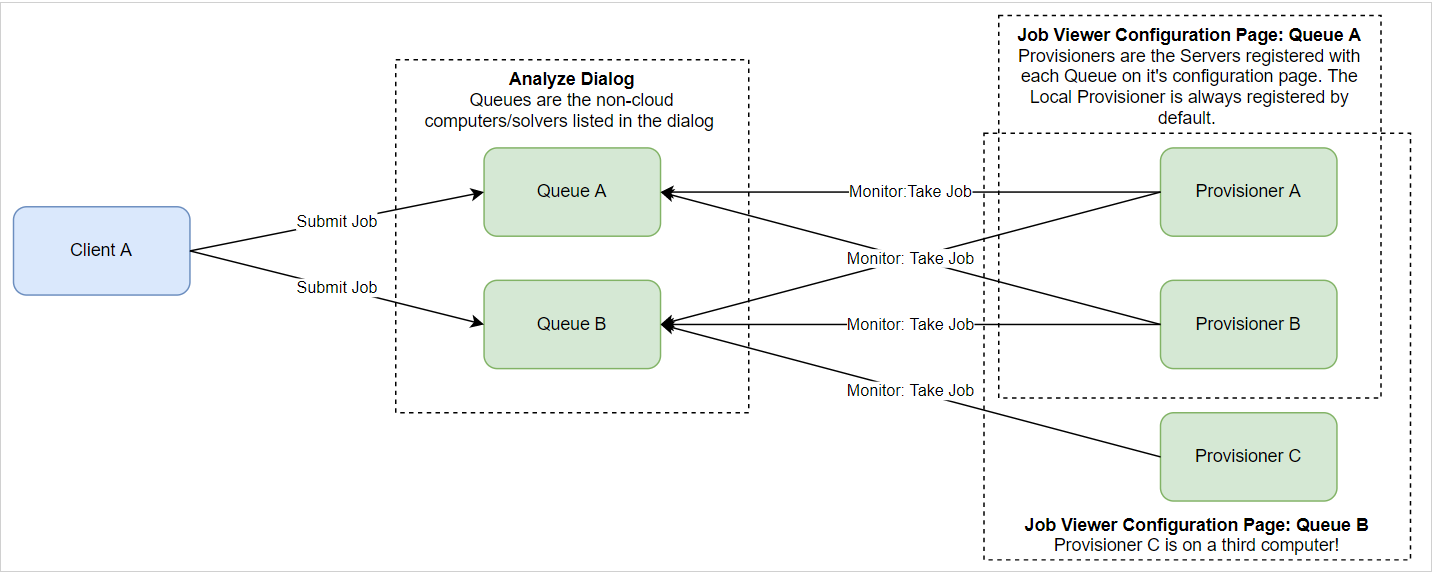
How do I monitor my Job's progress?
Progress is monitored with the Job Viewer. It is a browser based component of SCM.
##If something goes wrong with my Job what do I do?
- Check out the Troubleshooting page.