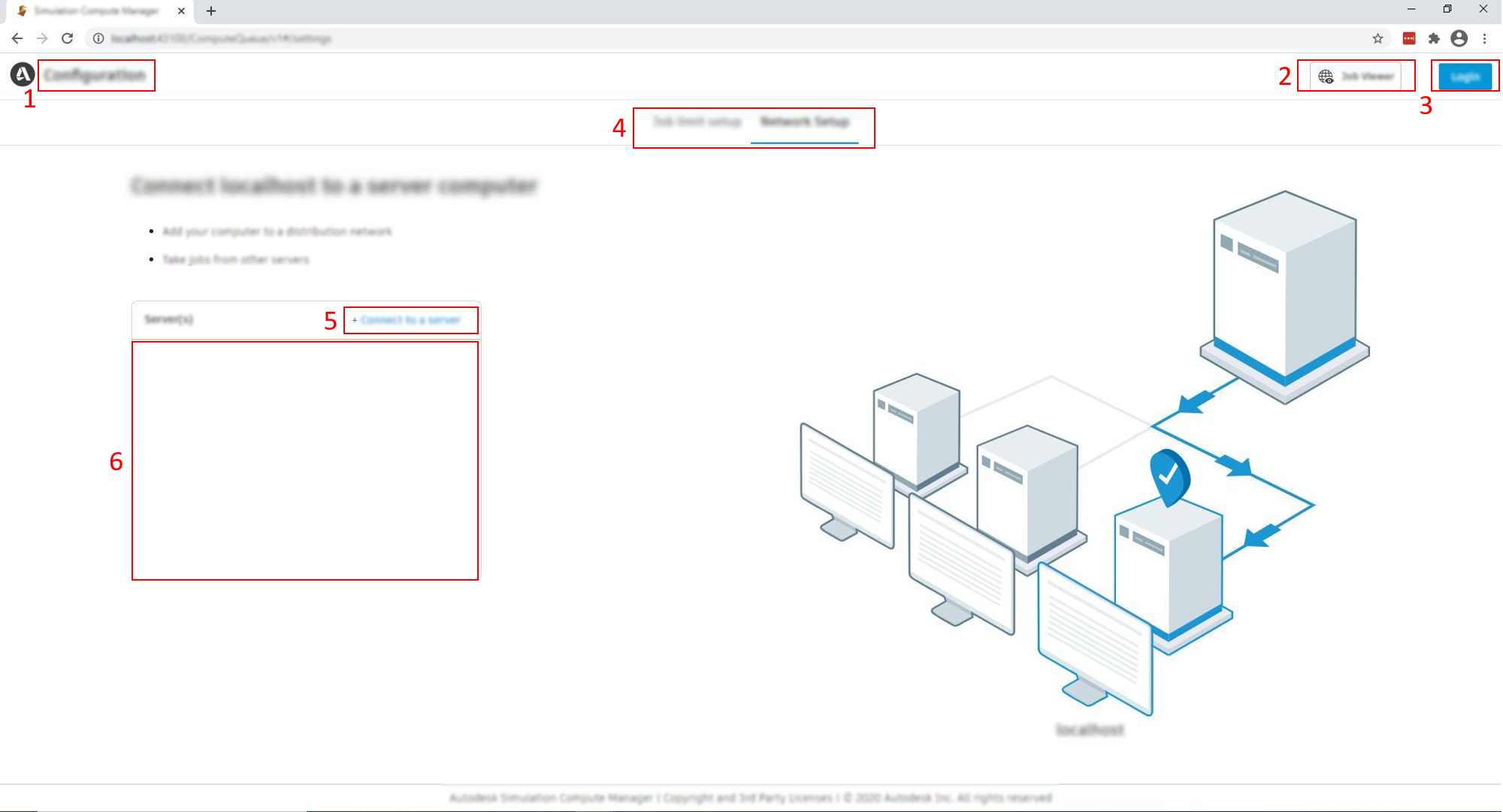Configuring A Provisioner
Switch to the Configuration page and click on the Network Setup tab to configure the local Provisioner to pull jobs from one or more remote Queues. The Provisioner will take jobs from all the Queues listed and run them on the local machine.
Add a remote Queue by clicking on Connect to a server. Enter the hostname or IP address of the machine on which the Queue is running and click Add.
- Current page Configuration.
- Go back to the Job Viewer page.
- Login button
- Switch between Job Limit Setup and Network Setup tabs.
- Connect to a server (remote Queue).
- List of servers (remote Queues) this Provisioner is polling for jobs.