Expression-based Quick Search
We have added support for expressions in search requests when using Quick Search.
Now, you can use the following expressions with Flow Production Tracking Quick Search:
| Expression | Description | Examples | Notes |
|---|---|---|---|
AND |
Refine search results by specifying search terms that must appear in your selected fields | blue AND car |
By default, individual terms included in your search query are treated like an AND, so searching blue car is equivalent to blue AND car. |
OR or , |
Combine search queries by specifying search terms where at least one of the terms appears in your selected fields | blue OR green blue,green |
Though they may not look the same, examples 1 and 2 are considered equivalent expressions so they will return the same results. |
NOT or - |
Exclude words from your search by using the NOT operator or putting a - in front of a word |
NOT vehicle -vehicle |
If using the - prefix, do not include a space before your search term. |
" " |
Search for an exact phrase by placing your search terms in quotes | "find this phrase" |
This is not the same as the “Exact Matches Only” option. Using quotes finds an exact phrase, which may also be part of the value of an existing field. So if one your entities contained a field that said don’t find this phrase, the example search to the left would also find that entity. |
( ) |
Get more specific by including groups of search terms. You can use ( ) to group terms that you want to specify together. |
"repair vehicle" AND (blue OR green OR red) AND -drednot |
Terms included in parentheses are treated just like normal search, so you can also specify operators inside of the parentheses, like (red OR blue). |
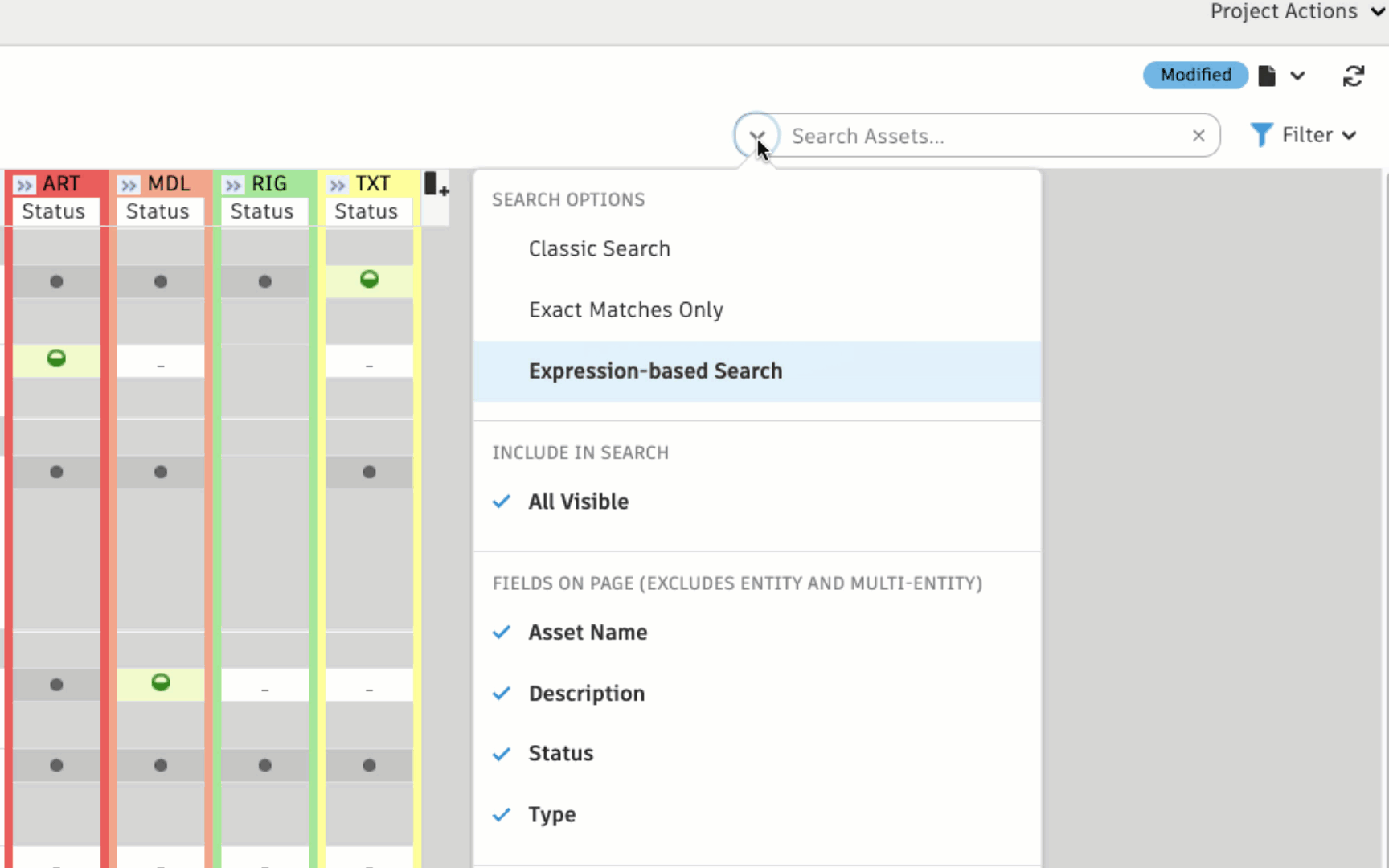
Documentation
To learn more about the Expression-based Quick Search, check out our documentation here.
Release Information
Version:
8.46.0.1068
Release Date:
Tuesday January 31, 2023 ET