Pressure-sensitivity in SketchBook
You'll find answers to some of your pressure-sensitivity questions.
- Which pressure-sensitive stylus does SketchBook Pro Mobile support on Android
- I'm not getting any pressure-sensitivity in SketchBook Pro Desktop
Also, check out this video:
Check out this video on Wacom and SketchBook: Under Pressure [YouTube].
Which pressure-sensitive stylus does SketchBook Pro Mobile support on Android
For Android users, currently, we only support S-pen capable devices (Samsung) that support pen pressure on Android.
I am not getting any pressure-sensitivity in SketchBook Pro Desktop
For Desktop users, if you are having issues with pressure-sensitivity in SketchBook Pro, there are a couple things you can do. There is updating your tablet drivers and re-calibrating your stylus. If this doesn't seem to do it, there is a slightly lengthy process. However, in most cases, you're good to go after this.
Ensure you have the most up-to-date tablet driver on your Wacom device. Click here for that latest Wacom drivers.
In the SketchBook Pro menu bar, select Edit > Stylus Responsiveness and try making adjustments.
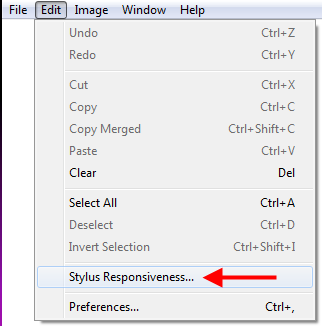
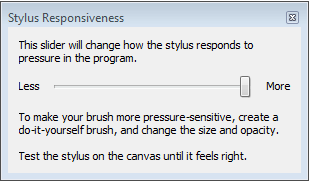
Additional solutions
If you are using a Wacom Tablet with Windows 8, in the professional driver, ensure Use Windows Ink is checked.
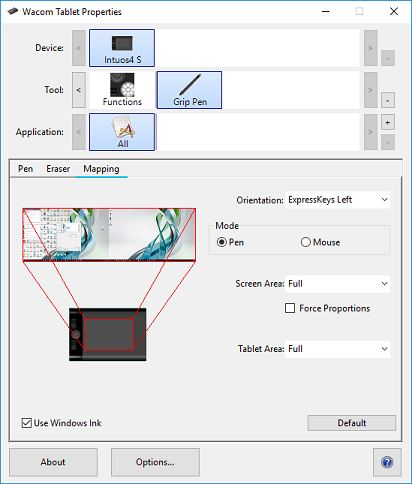
If you are using a Surface Pro 3, try to install the N-trig Wintab driver for Surface Pro 3. See this article for more details.
For info on stylus tilt, check here.