Scripts Panel
- Window > Scripts
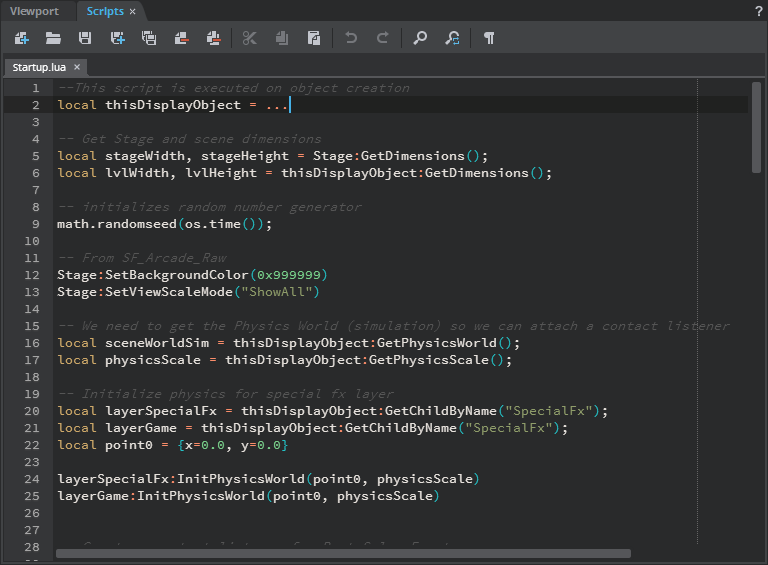
- The Scripts panel lets you create the game play in Lua without using the timeline view or to add triggers to your objects.
- Multiple instances of Scripts panel may be opened at a time to control or modify the actors.
- The Scripts panel includes Lua auto-complete feature for auto completion of code and a dynamic tool tip which display reference documentation to create or modify lua scripts based on Scaleform Studio API.
 You can open JSON and txt files to edit them in the Scripts panel.
You can open JSON and txt files to edit them in the Scripts panel.
The icons on the Scripts panel allow you to
| Icons | Actions |
|---|---|
 |
create a new script file |
 |
open existing file |
 |
save the current script file |
 |
save the current file as a new script file |
 |
save all files in the editor |
 |
close the current file |
 |
close all files in the editor |
 |
cut lines of code |
 |
copy lines of code |
 |
paste lines of code |
 |
undo an operation |
 |
redo an operation |
 |
perform find operation |
 |
perform replace operation |
 |
toggle visible white space |
Below are the standard hotkeys one can use in the Scripts panel; some of them such as copy, paste, delete etc are available on right clicking:
| Pc | Mac | Action |
|---|---|---|
| Ctrl Alt Up | Ctrl Option Up | Add multi cursor above |
| Ctrl Alt Down | Ctrl Option Down | Add multi cursor below |
| Ctrl Alt Right | Ctrl Option Right | add next occurrence to multi-selection |
| Ctrl Alt Left | Ctrl Option Left | add previous occurrence to multi-selection |
| Ctrl Shift U | Ctrl Shift U | Change to lower case |
| Ctrl U | Ctrl U | Change to upper case |
| Alt-Shift-Down | Command-Option-Down | copy lines down |
| Alt-Shift-Up | Command-Option-Up | copy lines up |
| Delete | Delete | |
| Ctrl-Shift-D | Command-Shift-D | duplicate selection |
| Ctrl-F | Command-F | find |
| Ctrl-K | Command-G | find next |
| Ctrl-Shift-K | Command-Shift-G | find previous |
| Alt-0 | Command-Option-0 | fold all |
| Alt-L, Ctrl-F1 | Command-Option-L, Command-F1 | fold selection |
| Alt-Shift-0 | unfold all | |
| Down | Down, Ctrl-N | go line down |
| Up | Up, Ctrl-P | go line up |
| Ctrl-End | Command-End, Command-Down | go to end |
| Left | Left, Ctrl-B | go to left |
| Ctrl-L | Command-L | go to line |
| Alt-Right, End | Command-Right, End, Ctrl-E | go to line end |
| Alt-Left, Home | Command-Left, Home, Ctrl-A | go to line start |
| Ctrl-P | go to matching bracket | |
| PageDown | Option-PageDown, Ctrl-V | go to page down |
| PageUp | Option-PageUp | go to page up |
| Right | Right, Ctrl-F | go to right |
| Ctrl-Home | Command-Home, Command-Up | go to start |
| Ctrl-Left | Option-Left | go to word left |
| Ctrl-Right | Option-Right | go to word right |
| Tab | Tab | indent |
| Alt-Down | Option-Down | move lines down |
| Alt-Up | Option-Up | move lines up |
| Ctrl-Alt-Shift-Up | Ctrl-Option-Shift-Up | move multicursor from current line to the line above |
| Ctrl-Alt-Shift-Down | Ctrl-Option-Shift-Down | move multicursor from current line to the line below |
| Shift-Tab | Shift-Tab | outdent |
| Insert | Insert | overwrite |
| Ctrl-Shift-Z, Ctrl-Y | Command-Shift-Z, Command-Y | redo |
| Ctrl-D | Command-D | remove line |
| Alt-Delete | Ctrl-K | remove to line end |
| Alt-Backspace | Command-Backspace | remove to linestart |
| Ctrl-Backspace | Option-Backspace, Ctrl-Option-Backspace | remove word left |
| Ctrl-Delete | Option-Delete | remove word right |
| Ctrl-Down | Command-Down | scroll line down |
| Ctrl-Up | scroll line up | |
| Ctrl-A | Command-A | select all |
| Ctrl-Shift-L | Ctrl-Shift-L | select all from multi-selection |
| Shift-Down | Shift-Down | select down |
| Shift-Left | Shift-Left | select left |
| Shift-End | Shift-End | select line end |
| Shift-Home | Shift-Home | select line start |
| Shift-PageDown | Shift-PageDown | select page down |
| Shift-PageUp | Shift-PageUp | select page up |
| Shift-Right | Shift-Right | select right |
| Ctrl-Shift-End | Command-Shift-Down | select to end |
| Alt-Shift-Right | Command-Shift-Right | select to line end |
| Alt-Shift-Left | Command-Shift-Left | select to line start |
| Ctrl-Shift-P | select to matching bracket | |
| Ctrl-Shift-Home | Command-Shift-Up | select to start |
| Shift-Up | Shift-Up | select up |
| Ctrl-Shift-Left | Option-Shift-Left | select word left |
| Ctrl-Shift-Right | Option-Shift-Right | select word right |
| Ctrl-/ | Command-/ | toggle comment |
| Ctrl-T | Ctrl-T | transpose letters |
| Ctrl-Z | Command-Z | undo |