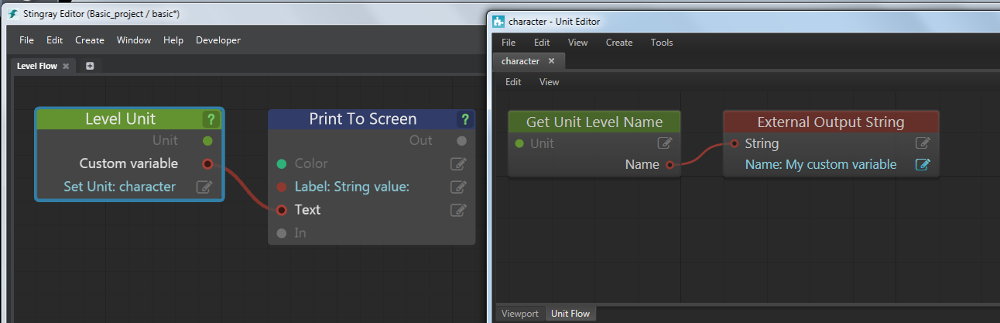This category contains nodes that you can use to make data values from your graph available to other Flow graphs, or to Lua scripts.
When you use this node in a unit Flow graph, in a Flow graph that you assign to an entity, or in a Flow subroutine, a new output data
connection becomes available on the Flow node that represents this unit, entity or subroutine in other Flow graphs. Whenever your other Flow graph
reads the data from this output data connection, the value it receives is the last value passed by this unit, entity or subroutine into the
External Output node.
For example, the following image shows a Unit Flow that contains an External Output String node named Custom variable. When a Data > Level Unit
node for this unit is included in a Level Flow graph, it automatically offers an output connection with the same name. When the Level Flow graph reads
the value from this output connection, it gets whatever value the unit Flow graph last passed in to the External Output String node -- in this case,
the string produced by the Get Unit Level Name node.
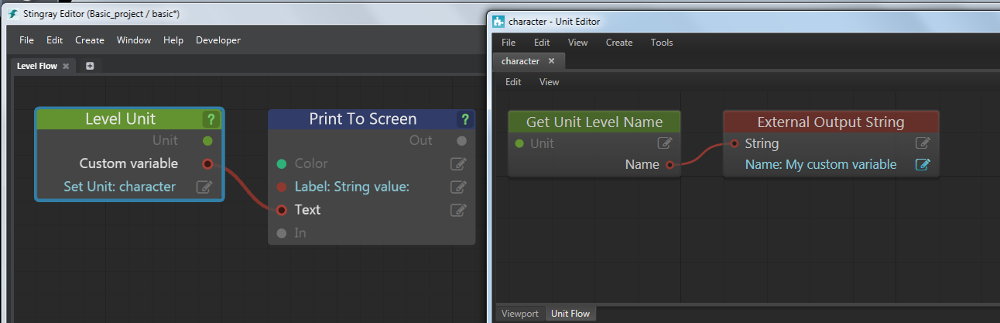
In addition, you can read external output variables from Lua by calling stingray.Level.flow_variable(),
stingray.Unit.flow_variable(), or stingray.FlowComponent.flow_variable().
 |
Exposes an actor value so that it can be read by other Flow graphs or Lua.
|
| Variables |
| | Name | 
| string |
The name of the external variable. Other Flow graphs or subroutines can use the output connection with this name to retrieve this actor.
|
| Inputs |
actor |
| Actor | | |
The actor you want to expose.
|
Available in Unit Flow Editor, Level Flow Editor, and External Flow Editor.
 |
Exposes a Boolean value so that it can be read by other Flow graphs or Lua.
|
| Variables |
| | Name | 
| string |
The name of the external variable. Other Flow graphs or subroutines can use the output connection with this name to retrieve this Boolean value.
|
| Inputs |
boolean |
| Boolean | 
| |
The Boolean value you want to expose.
|
Available in Unit Flow Editor, Level Flow Editor, and External Flow Editor.
 |
Exposes a camera value so that it can be read by other Flow graphs or Lua.
|
| Variables |
| | Name | 
| string |
The name of the external variable. Other Flow graphs or subroutines can use the output connection with this name to retrieve this camera.
|
| Inputs |
camera |
| Camera | | |
The camera you want to expose.
|
Available in Unit Flow Editor, Level Flow Editor, and External Flow Editor.
 |
Exposes an entity value so that it can be read by other Flow graphs or Lua.
|
| Variables |
| | Name | 
| string |
The name of the external variable. Other Flow graphs or subroutines can use the output connection with this name to retrieve this entity.
|
| Inputs |
entity |
| Entity | 
| |
The entity you want to expose.
|
Available in Unit Flow Editor, Level Flow Editor, and External Flow Editor.
 |
Exposes an ID value so that it can be read by other Flow graphs or Lua.
|
| Variables |
| | Name | 
| string |
The name of the external variable. Other Flow graphs or subroutines can use the output connection with this name to retrieve this ID.
|
| Inputs |
id |
| Id Value | 
| |
The ID you want to expose.
|
Available in Unit Flow Editor, Level Flow Editor, and External Flow Editor.
 |
Exposes a light value so that it can be read by other Flow graphs or Lua.
|
| Variables |
| | Name | 
| string |
The name of the external variable. Other Flow graphs or subroutines can use the output connection with this name to retrieve this light.
|
| Inputs |
light |
| Light | | |
The light you want to expose.
|
Available in Unit Flow Editor, Level Flow Editor, and External Flow Editor.
 |
Exposes a material value so that it can be read by other Flow graphs or Lua.
|
| Variables |
| | Name | 
| string |
The name of the external variable. Other Flow graphs or subroutines can use the output connection with this name to retrieve this material.
|
| Inputs |
material |
| Material | | |
The material you want to expose.
We leave this as custom since it uses a "non-input input string" from its base class
|
Available in Unit Flow Editor, Level Flow Editor, and External Flow Editor.
 |
Exposes a mesh value so that it can be read by other Flow graphs or Lua.
|
| Variables |
| | Name | 
| string |
The name of the external variable. Other Flow graphs or subroutines can use the output connection with this name to retrieve this mesh.
|
| Inputs |
mesh |
| Mesh | | |
The mesh you want to expose.
We leave this as custom since it uses a "non-input input string" from its base class
|
Available in Unit Flow Editor, Level Flow Editor, and External Flow Editor.
 |
Exposes a mover value so that it can be read by other Flow graphs or Lua.
|
| Variables |
| | Name | 
| string |
The name of the external variable. Other Flow graphs or subroutines can use the output connection with this name to retrieve this mover.
|
| Inputs |
mover |
| Mover | | |
The mover you want to expose.
|
Available in Unit Flow Editor, Level Flow Editor, and External Flow Editor.
 |
Exposes a numeric value so that it can be read by other Flow graphs or Lua.
|
| Variables |
| | Name | 
| string |
The name of the external variable. Other Flow graphs or subroutines can use the output connection with this name to retrieve this numeric value.
|
| Inputs |
float |
| Numeric | 
| |
The numeric value you want to expose.
|
Available in Unit Flow Editor, Level Flow Editor, and External Flow Editor.
 |
Exposes a quaternion value so that it can be read by other Flow graphs or Lua.
|
| Variables |
| | Name | 
| string |
The name of the external variable. Other Flow graphs or subroutines can use the output connection with this name to retrieve this quaternion.
|
| Inputs |
quaternion |
| Quaternion | 
| |
The quaternion you want to expose.
|
Available in Unit Flow Editor, Level Flow Editor, and External Flow Editor.
 |
Exposes a string value so that it can be read by other Flow graphs or Lua.
|
| Variables |
| | Name | 
| string |
The name of the external variable. Other Flow graphs or subroutines can use the output connection with this name to retrieve this string.
|
| Inputs |
string |
| String | 
| |
The string you want to expose.
|
Available in Unit Flow Editor, Level Flow Editor, and External Flow Editor.
 |
Exposes a unit value so that it can be read by other Flow graphs or Lua.
|
| Variables |
| | Name | 
| string |
The name of the external variable. Other Flow graphs or subroutines can use the output connection with this name to retrieve this unit.
|
| Inputs |
unit |
| Unit | 
| |
The unit you want to expose.
|
Available in Unit Flow Editor, Level Flow Editor, and External Flow Editor.
 |
Exposes a vector3 value so that it can be read by other Flow graphs or Lua.
|
| Variables |
| | Name | 
| string |
The name of the external variable. Other Flow graphs or subroutines can use the output connection with this name to retrieve this vector3.
|
| Inputs |
vector3 |
| Vector 3 | 
| |
The vector3 you want to expose.
|
Available in Unit Flow Editor, Level Flow Editor, and External Flow Editor.