Create primitives
Primitives are simple shapes, 1-meter square by default, that you can use to prototype scenes quickly.
- Do either of the following:
- From the main menu bar, select Create > Primitives > Cone. (Cone, Cube, Cylinder, Plane, Sphere, or Stairs).
- In the Create window (Window > Create), switch to the Objects tab and select units from the Primitives section.
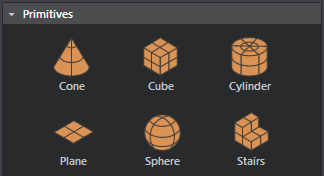
In the Level Viewport, click to place instances of the selected primitive.
You can then use the Move, Rotate, and Scale tools in the Toolbar to modify primitives, or open the Property Editor to set precise values.