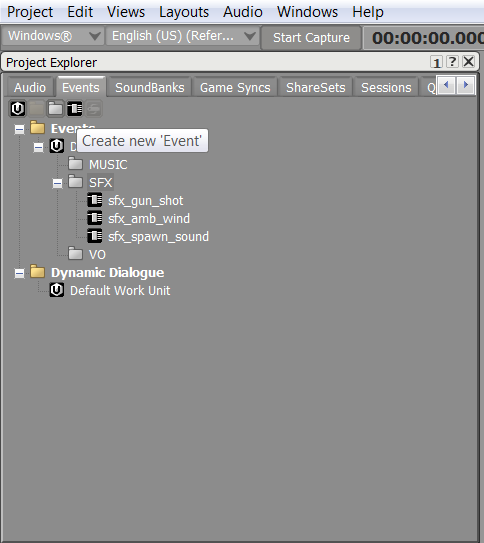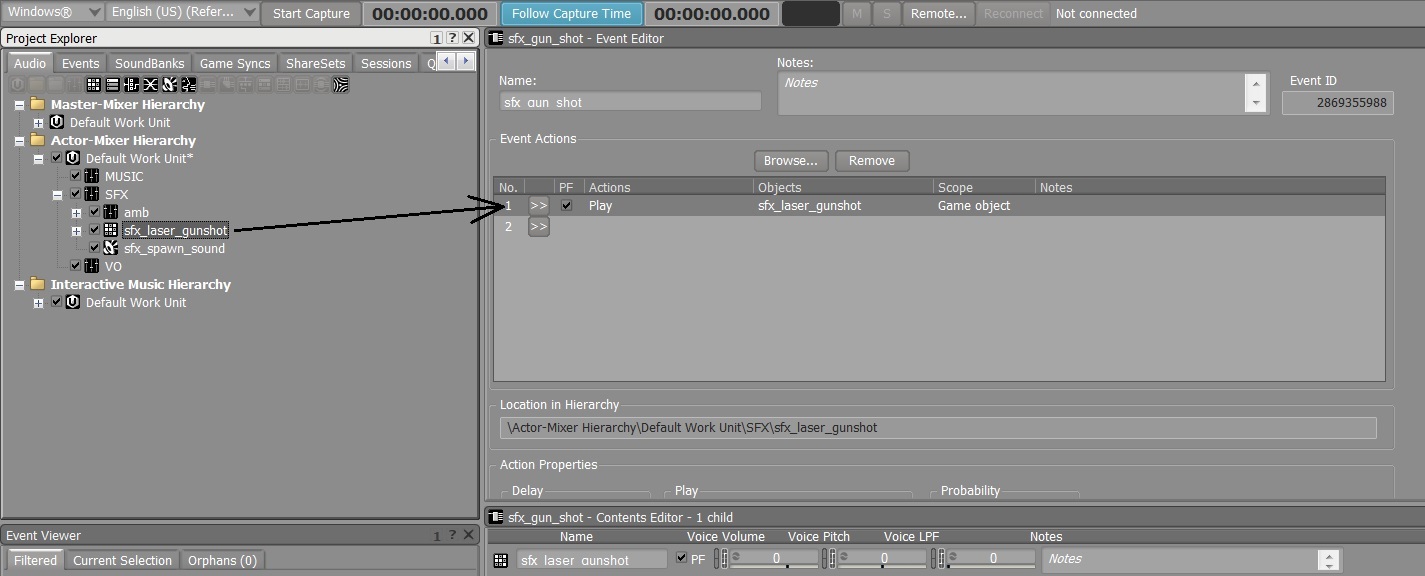Importing audio
You'll use the Wwise authoring tool to import audio into Stingray.
You can also find a video tutorial on importing audio here.
Open the Wwise tool by selecting Window > Wwise Audio.
Find the audio you want to import and drag and drop it into the Actor-Mixer Hierarchy.
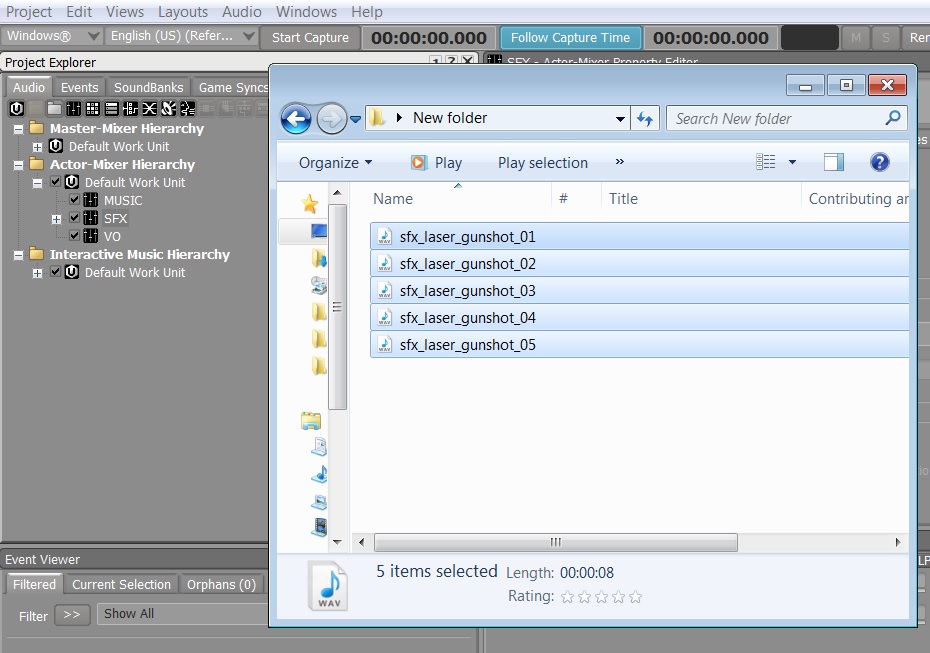
Click Import in the audio importer dialog box.
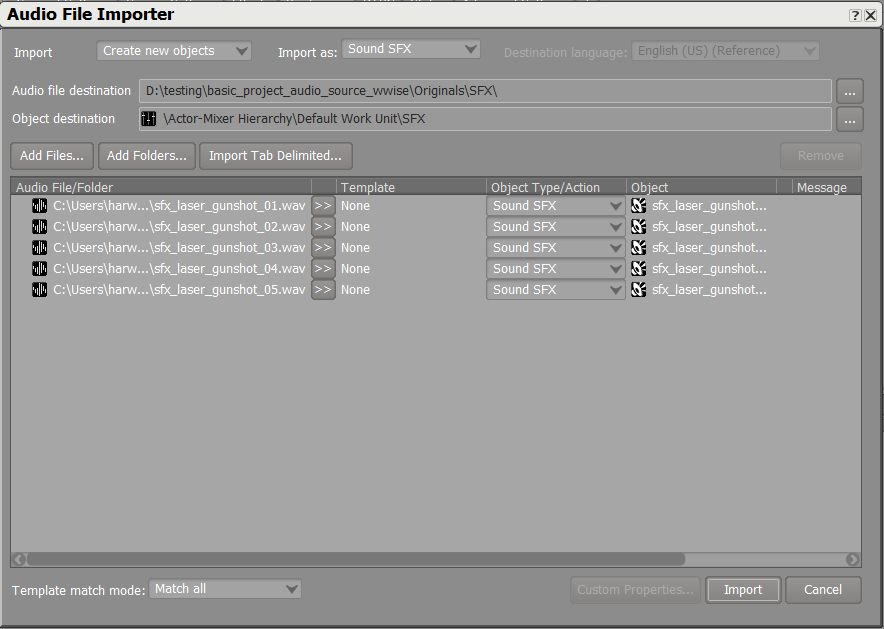
Create a new event to trigger the audio you just imported by doing the following:
- Select the Events tab on the project explorer.
- Select or create a folder where you want to put the event.
Associate the imported audio to the event.