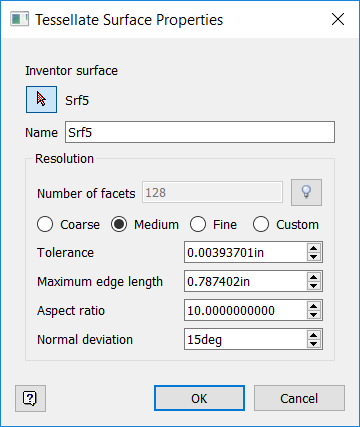
- Inventor Surface
- The surface being tessellated. You can use the selection arrow to select a difference surface in the model to replace the currently selected surface.
- Number of Facets
- A read-only box showing the number of facets (polygon edges) generated on the surface using the current tessellation settings in the dialog box.
-
Preview

- Show tessellation results in the application window.
- Pre-sets
- Set tessellation values to pre-determined levels that are always the same no matter the size of the surface.
- Coarse: Designed to favor performance over quality.
- Medium: Designed to balance performance and quality.
- Fine: Designed to favor quality over performance.
- Custom: Indicates that you have entered your own tessellation values in the dialog box.
- Tolerance
- The maximum distance that the facet can deviate from the smooth surface. Smaller values increase the number of facets and processing time.
- Maximum Edge Length
- The maximum edge length, in centimeters, of any triangle in the mesh. A value of zero means there is no maximum. Generally you should start with values between two and five.
- Aspect Ratio
- The maximum length-to-height ratio that a triangle can have. This helps to avoid long thin triangles. A value of zero means there is no maximum. Autodesk recommends starting with a value of four.
- Normal Deviation
- The maximum deviation between adjacent vertex normals; that is, the angle between normals. A value of zero means there is no maximum.