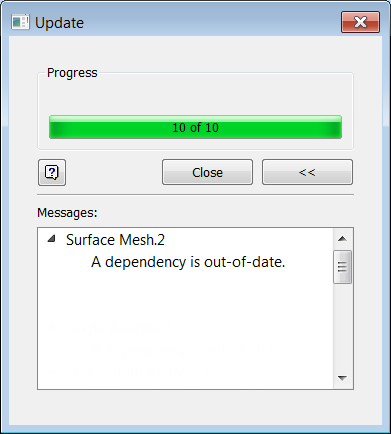Because
TruPlan works with complex models that need a lot of processing power, you can choose to show changes to objects only when you want to. Alternatively, you can show changes automatically as you work. Objects in the
TruPlan browser that need updating are indicated by an icon
 .
.
Update a Selection
- Right-click an item in the browser.
- Select Update.
Update all Items
- Click
Update All
 on the
TruPlan ribbon.
on the
TruPlan ribbon.
Turn On Automatic Updates
There are two ways to turn on automatic updates in TruPlan.
To turn on automatic updates from the TruPlan ribbon:
- Click
Automatic Update
 .
.
To turn on automatic updates in the Options dialog box:
- Click Options
 on the
TruPlan ribbon.
on the
TruPlan ribbon.
- In the Update tab of the Options dialog box, select Allow Automatic Updates.
During updates, a dialog box provides progress information and error messages, if applicable. You can also see these error messages by mousing over items in the TruPlan browser.