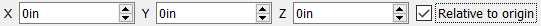A triad is a set of axis controls for moving and rotating a point. It shows three axes extending from the point you are working with.
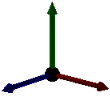
Use triads when working with rosettes.
Move a Point Freely
- Click and drag the center sphere of the triad to move the point freely.
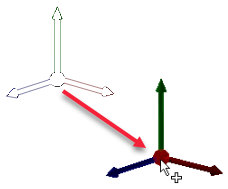
Rotate Around an Axis
- Click and drag an axis to rotate the point around that axis.
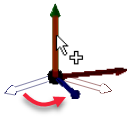
Translate a Point Along an Axis
- Click and drag an arrowhead of an axis to translate the point in the direction of that axis.
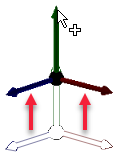
Reverse an Axis (Flip)
- Double-click an arrowhead to reverse the direction of that axis.
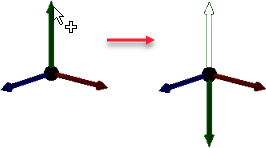
This will also reverse the left- or right-hand rule setting for that axis.
Change Coordinate Display
When you move a triad, the coordinates of the point change in the active dialog box. These can be global coordinates, or coordinates relative to the original position of the point.
For example, in the Rosette dialog box, deselect Relative To Origin to see the global coordinates of the point.

To see coordinates relative to the original position of the point, select Relative To Point. This sets the values to zero, and as you move the point, the values update relative to the original position of the point.