A rosette is a reference axis system for your model. Its X-axis determines the 0-degree orientation of your ply, and its Z-axis determines the default layup direction. You can create rosettes in TruPlan or edit existing rosettes.
Create a Rosette
- In TruPlan, select the geometry where you want to create the rosette.
- Click
Rosette
 on the
TruPlan ribbon.
on the
TruPlan ribbon.
The Rosette dialog box opens.
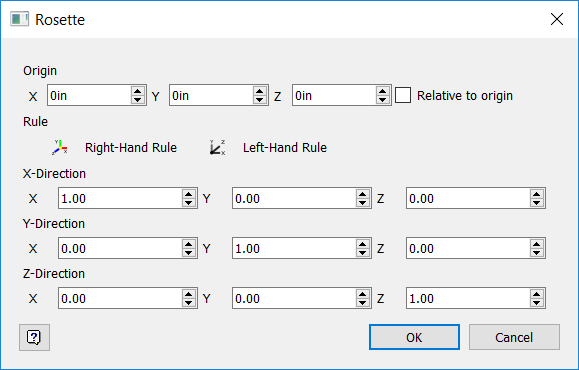
The rosette is shown in the application window, represented by a triad (a set of axis arrows).
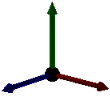
- Enter values in the Origin and Direction boxes, or use the triad to modify the rosette in the application window.
Modify a Rosette
- Double-click the rosette in the
TruPlanbrowser.
The Rosette dialog box opens.
- Modify the rosette as you would when creating it.
Rosette Dialog Box Controls
- Origin
- Enter the origin point for the rosette; that is, the start point of the three axes.
- Rule
- Select the orientation convention you want to use for the rosette (right- or left-hand rule). This determines the rotation direction of your axes.
- X, Y, and Z Direction Boxes
- Enter values to define the three axes of the rosette.