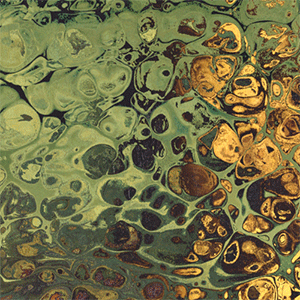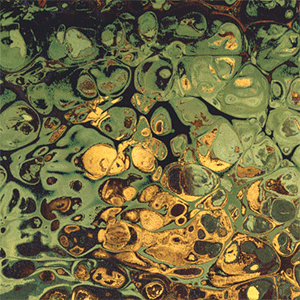Remap an Image Using UV Coords
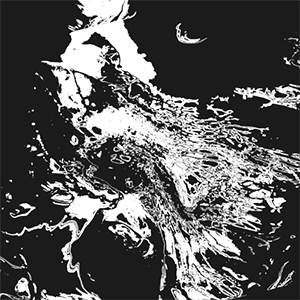

This simple tutorial shows how to remap an image using the uv_coords attribute of the image shader to produce an abstract patterned distortion effect. Further examples can be found here.
A scene file can be downloaded here.
- Start by assigning a standard_surface shader to a poly plane.
- Increase the emission of the standard_surface to 1. Decrease the base_weight and specular_weight to 0.
- Connect an image shader to the emission_color and add a file texture to the image_name . In this case, we have used the beautiful Mona Lisa.

- Connect a utility shader with a Flat shade_mode and a UV color_mode (via an add shader) connected to the image shaders UV_coords.
- Add a noise shader as an offset to the input 2 of the add shader.
Tip: You can also add a uv_transform shader after the image for extra controls. You could also add a range shader to further control the distortion effect.
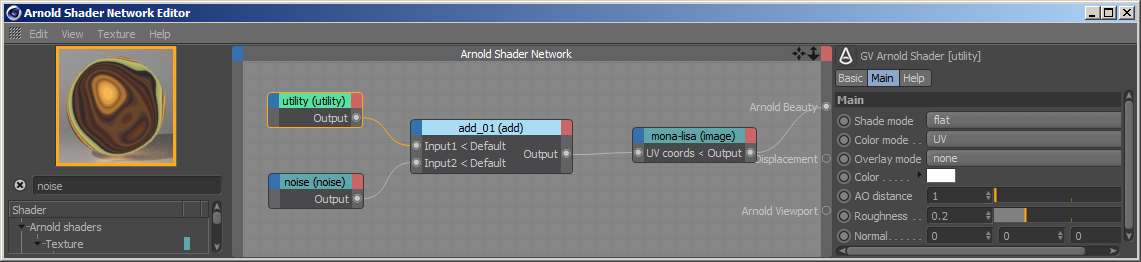
Final shading network
Image: UV Coordinates
In the UV_coordinates of the image shader, there are controls for further changing the position of the texture map. When animated, this can produce some interesting results:
Offset U (left). Offset V (right).
- Animating the exposure (using a color_correct ) connected to the texture used to distort the image shader will produce the final result.

Exposure (-10 to 0)