Buffer Curves keeps your original curve position in a buffer, allowing you to view the original curve and revert back to it even after making several changes to the curve. You can also reposition the buffer curve to a new position or swap the buffer curve with the actual curve.
- On the Buffer Curves toolbar, click Use Buffer Curves.
The Show/Hide Buffer Curves enables by default.
- In the Key window, select and move a key or track.
The Buffer Curve displays as a black dotted line.
-
 Use Buffer Curves
Use Buffer Curves
- Toggles creating a ghosted image of the original curve when a curve/tangent is moved.
 Show/Hide Buffer Curves
Show/Hide Buffer Curves
- Toggles displaying or hiding the buffer (ghosted) curves.
 Swap Curves with Buffer
Swap Curves with Buffer
- Exchanges the positions of the curve and the buffer (ghosted) curve.
 Snapshot
Snapshot
- Resets the buffer (ghosted) curve to the curve's current position.
 Revert to Buffer Curve
Revert to Buffer Curve
- Resets the curve to the buffer (ghosted) curve's position.
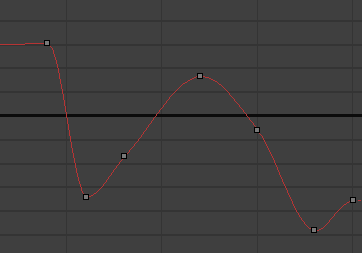
Original Curve
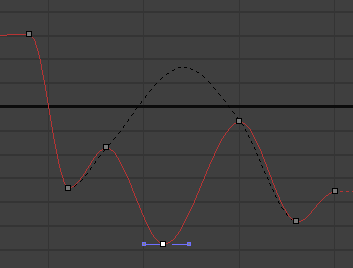
Buffer Curve shown as black dotted line
Procedure
To show buffer curves:
Interface
