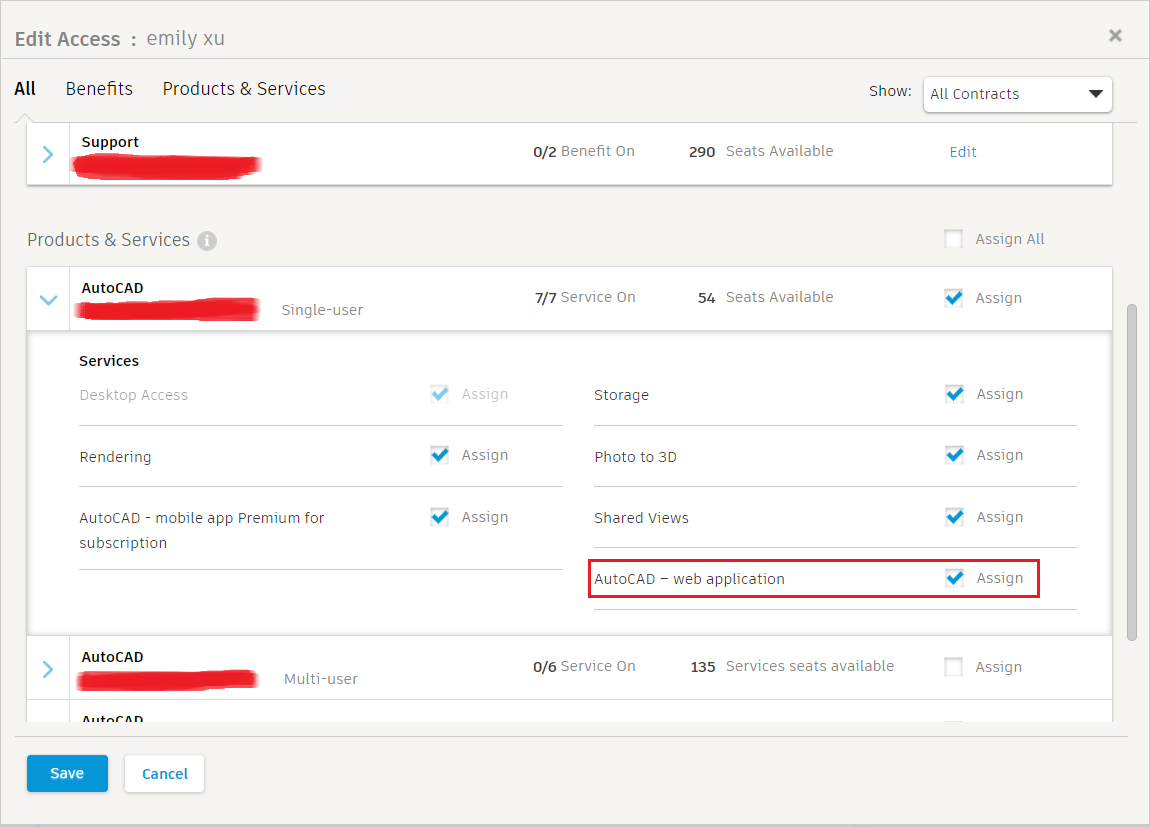Issue:
While working with the AutoCAD Web application, some functions and features are not active/available:- Such as Draw, Move or Copy
- Drawings are opened in view-only mode
- When trying to create a Web Sheet Set, the process hangs when trying to select the location of the sheet set
- One or more of the following messages are displayed:
- With an AutoCAD or AutoCAD LT subscription, you get access to drafting, modifying, and markup commands.
Available on subscription

Causes:
The logged in user doesn't have enough permissions to access the functionalities.Solution:
The complete availability of tools for the AutoCAD Web Application are available with any AutoCAD and AutoCAD LT subscription. If an active subscription is available, do the following:- Sign in to the Autodesk Account and check if the AutoCAD - Web Application is assigned to the user.
- If it needs to be assigned and the current user has enough permissions, check the following links:
- If it needs to be assigned and the current user does not have enough permissions to do so, ask the Contract Manager to allow access to the user.