Issue:
Civil 3D crashes with a following fatal error when trying to save a DWG:"FATAL ERROR: Unhandled Access Violation Reading 0x0000 Exceptation at..."
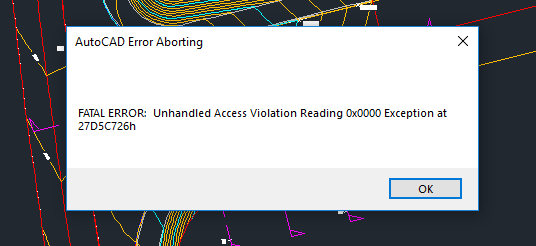
Causes:
The file may have corruption present in the Civil AEC objects.Solution:
Try to follow the below steps, to clean file from corrupted entities:- Export all of the Civil AEC content from the file, using Export as LandXML.
- Rename all alignments in the file using the Toolspace.
- Import the LandXML file back into the drawing.
- Replace alignments in corridors with imported ones.
- Detach all featureline targets from the corridors.
- Isolate and remove all old alignments, feature lines, sites.
- Run PURGE, with [a]ll box checked (alternatively using the -PURGE command [a]ll).
- Run an AUDIT and fix all errors.
- Save the file.
Notes: If the drawing still crashes when performing a save, make a copy using the saveas command or copy the sv$ file version of the file as seen in the temp folder (%tmp% in the Windows Start menu Search).
