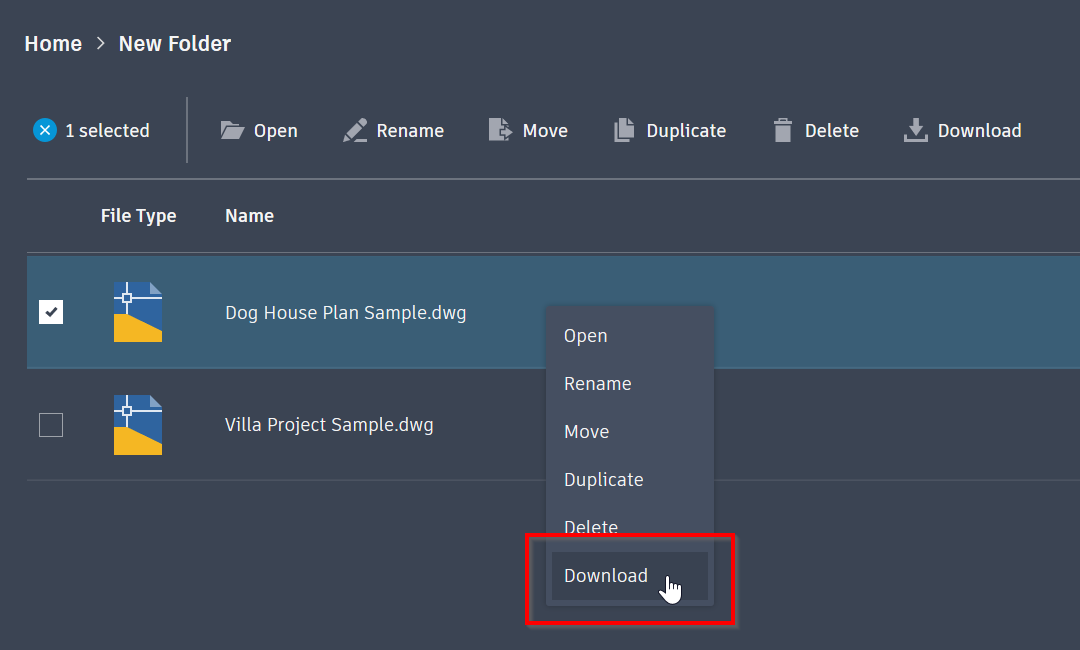Issue:
Unable to download drawing files from the AutoCAD Web App.Solution:
There are two ways to download a file from the AutoCAD Web App:
- In Folder view, select the drawing and click Download at the top:
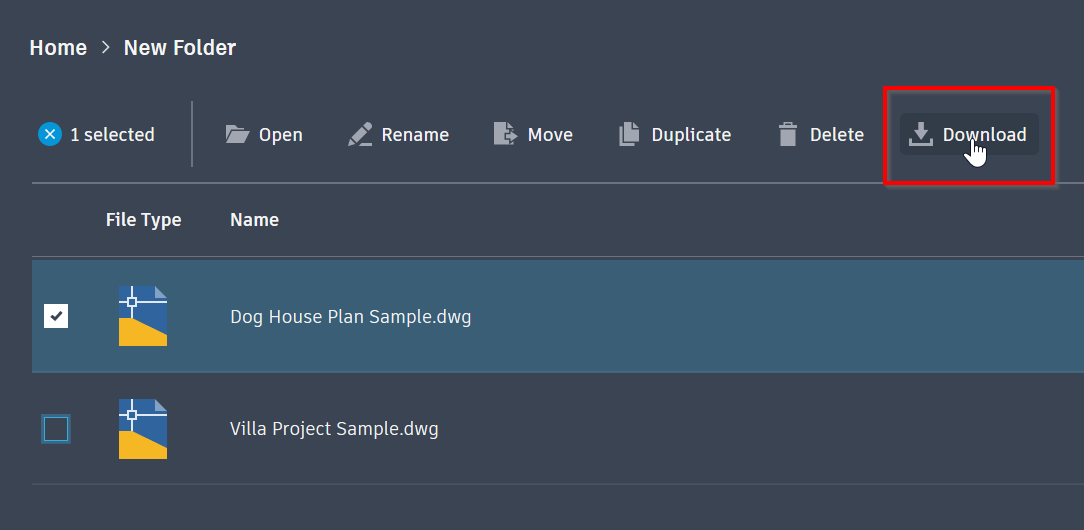
- In Folder view, right-click the drawing and choose Download: