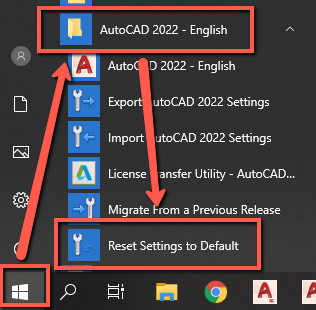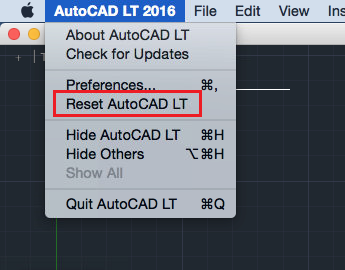Issue:
How to reset or restore the settings of AutoCAD, AutoCAD LT, AutoCAD for Mac, or other AutoCAD-based product to original default values. Most versions of AutoCAD have a reset utility to accomplish the task. Those which do not require a manual reset process (e.g., AutoCAD Plant 3D, AutoCAD P&ID, AutoCAD Civil 3D).Solution:
AutoCAD for Windows
Run the app named Reset Settings to Default, located alongside AutoCAD in the list of all applications accessed from the Windows Start menu. For example:
- Windows 11: Start > All Apps > AutoCAD 20xx > Reset Settings To Default
The following shows Reset Settings to Default as it appears in Windows 10 for AutoCAD 2022:
Note:
-
- Choose option "Back up and Reset Settings" to back up your current settings in a ZIP file.
- If needed you can unzip this file and restore formerly customized files back to your APP folder (C:\Users\<username>\AppData\Roaming\Autodesk\AutoCAD <version> respectively C:\Users\<username>\AppData\Local\Autodesk\AutoCAD <version> ). Windows built-in ZIP file handler will not see the content, so a 3rd party zipping utility (e.g. 7-Zip, WinZip, etc.) must be used.
- Use the Transfer tab of the CUI-Editor to restore some settings of the old profile if needed.
(Only keyboard shortcuts that are created as an Override can be transferred. Those shortctus applied as direct modification on the default shortctus need to be recreated under the new profile). See: To Customize Shortcut Keys.
- Choose option "Back up and Reset Settings" to back up your current settings in a ZIP file.
Watch this video:
AutoCAD for Mac
To reset AutoCAD for Mac or AutoCAD LT for Mac, click the program menu and choose "Reset AutoCAD."
Note: To restore settings for only the AutoCAD palettes, choose Reset Palettes from the program's Window menu.
Alternatively, resetting to defaults can be done by holding down the Shift key while starting AutoCAD for Mac, or doing it through Preferences:
- From the AutoCAD menu, click Preferences.
- In Preferences, click the Application tab.
- Click the Reset Application Options button.
- Click Reset AutoCAD.
Note: AutoCAD for Mac first creates a backup of the current settings and stores them at this location:
~home/Library/Application Support/Autodesk/Settings Backup <date/time>.tgz
Manual reset methods
If the automated methods do not work, settings can be reset manually. This is especially applicable for those versions of AutoCAD-based products that do not have a reset utility (e.g., AutoCAD Plant 3D, AutoCAD Civil 3D).
Manually resetting AutoCAD for Windows:
- AutoCAD Plant 3D: How to reset AutoCAD Plant 3D and P&ID to defaults
- Civil 3D: How to reset Civil 3D to defaults
See Also:
AutoCAD-based applications:
- How to import, export, back up, and transfer settings to and from AutoCAD
- How to repair AutoCAD installation