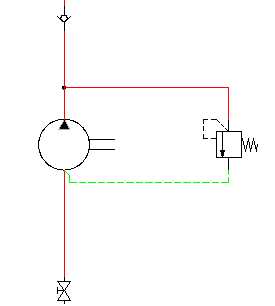Create Piping & Instrumentation (P&ID) and Hydraulic drawings. The same workflow can be applied for Pneumatics.
|
Time required |
65 minutes |
|
Prerequisites: |
Copy all files located in |
|
Users\{username}\Documents\Acade {version}\Aedata\Tutorial\Aegs\P&ID to Users\{username}\Documents\Acade {version}\Aedata\Proj\Aegs |
|
|
Note: Delete existing files in the destination folder before copying.
|
Follow the workflow topics below to accomplish these tasks:
- Set up hydraulic and P&ID drawings
- Insert hydraulic and P&ID symbols
- Create pipes