Define a multi-level terminal by assigning appropriate properties.
Modify terminal properties
- Right-click terminal 4 on line reference 211 and select Edit Component.
- On the Insert/Edit Terminal Symbol dialog box, Catalog Data section, delete the Manufacturer and Catalog information.
- In the Modify Properties/Associations section, click Block Properties.
- On the Terminal Block Properties dialog box, specify:
Levels: 3
Level 1
Level Description: Top
Wires Per Connection: 2
PinL: 1
PinR: 2
Level 2
Level Description: Middle
Wires Per Connection: 2
PinL: 3
PinR: 4
Level 3
Level Description: Bottom
Wires Per Connection: 2
PinL: 5
PinR: 6
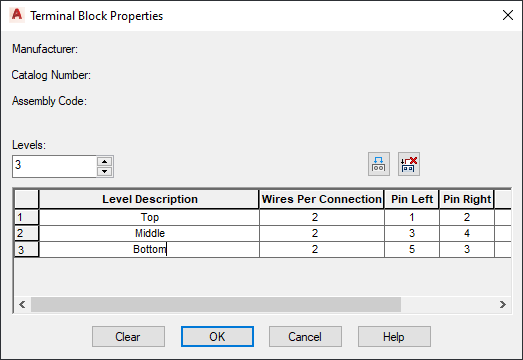
Click OK.
Notice on the Insert/Edit Terminal Symbol dialog box, Properties/Associations section that the block now has three levels. Terminal 4 is assigned to the top level of the block.
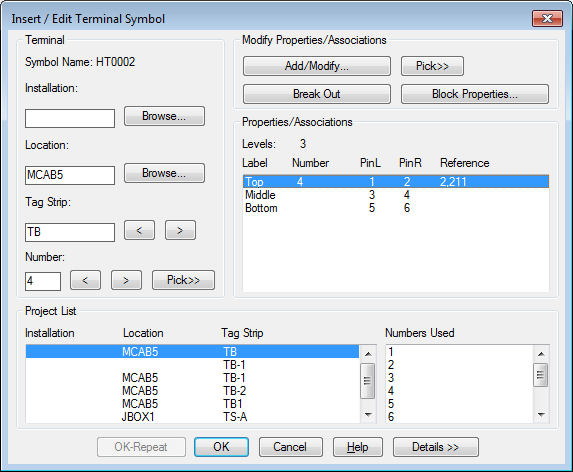
- On the Insert/Edit Terminal Symbol dialog box, click OK.
- On the Update other drawings dialog box, click OK.
- If asked to save the drawing, click OK.