Add creases to sharpen mesh edges.
You can add creases to mesh objects that have a smoothing level of 1 or higher.
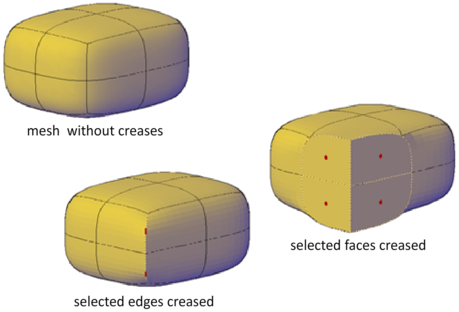
Add Creases to Different Subobjects
The result of creasing differs, depending on what type of subobject you select.
- Edge. The selected edge is sharpened. The adjacent faces are deformed to accommodate the new crease angle.
- Face. The selected face is flattened and all edges that bound that face are sharpened. Adjacent faces are deformed to accommodate the new shape of the face.
- Vertex. The point of the vertex and all intersecting edges are sharpened. Adjacent faces are deformed to accommodate the new vertex angle.
Assign a Crease Value to the Edge
As you apply a crease, you set a crease value that determines how the crease is affected by smoothing. A value of Always ensures that the crease is always retained, even when the mesh is repeatedly smoothed. Higher crease values ensure that the crease is retained through several smoothing processes. (During smoothing, the assigned crease value is decreased by the value of the original level of smoothing.)
You can add a crease to a mesh that has not been smoothed. However, the effect is not visible unless you smooth the object.
Remove a Crease
You can restore a crease to a smoothed state that corresponds to the smoothing level for the object. If you remove a crease that is adjacent to other creased subobjects, their contours are adjusted.