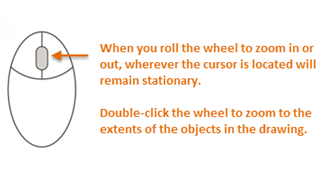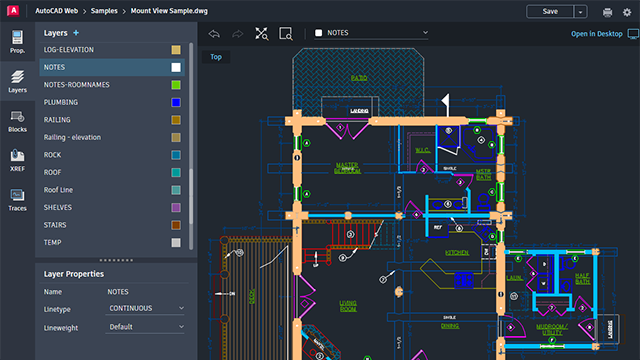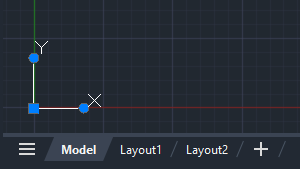In the past year, the AutoCAD CXD (Content Experience Design) Team has created some great content including the monthly Have You Tried articles. Our goal is to increase your everyday productivity and AutoCAD knowledge with the Have You Tried series.
Let's take a look back at some of the more popular Have You Tried articles from 2019.