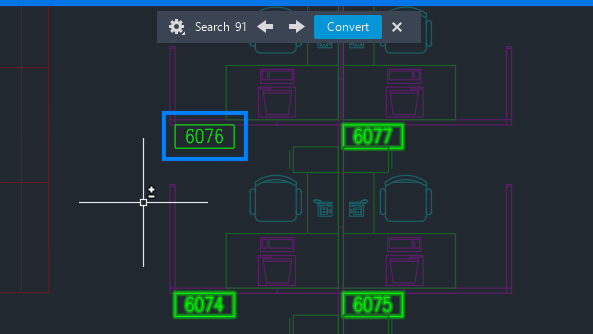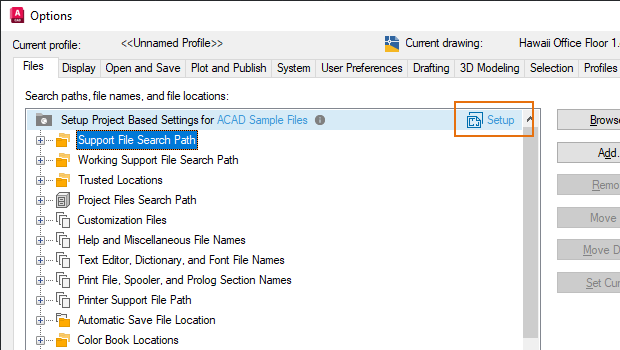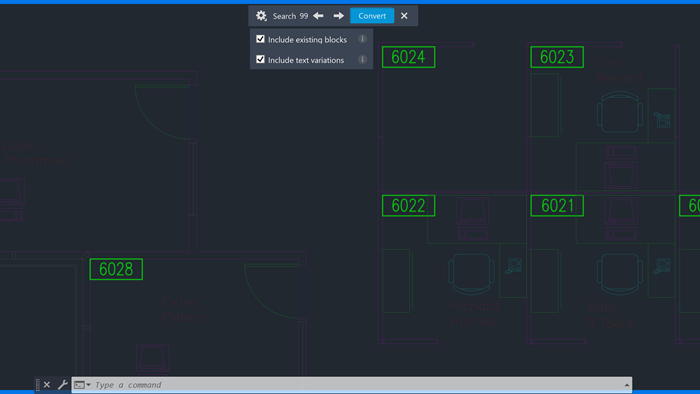Learn about new features in this release of AutoCAD LT 2026. For technical details, see the release notes.
Updates
2026.1.1 Highlights
Sheet Set Manager: The Sheet Set Manager now supports working with and organizing cloud sheet sets. This release improves performance in loading and handling cloud sheet sets. The Sheet Set Manager clearly indicates the status of the sheet sets, informs of concurrent edits by others, and provides real-time notifications of data conflicts.
The Sheet Set Manager for Web has been removed in AutoCAD LT 2026.1.1 and later releases.
For information on using project-aware settings with sheet sets, see FAQ: How do I Set Up Project-Aware Settings for a Sheet Set?
2026.1 Highlights
Smart Blocks: When converting instances to a new block, you can now assign objects within the block to Layer 0.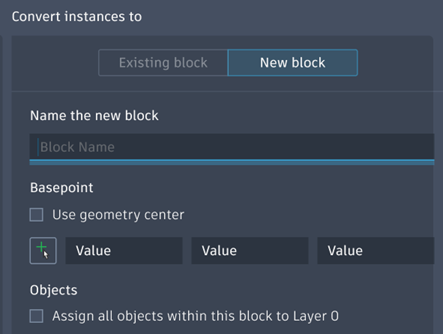
Multi-user Markup:
Autodesk Docs users can now share a URL of a layout or Model tab with collaborators, who can add markups to a trace in AutoCAD on the web using Autodesk Docs markup tools. This enhancement allows multiple collaborators to easily share drawings and add markups and revisions.
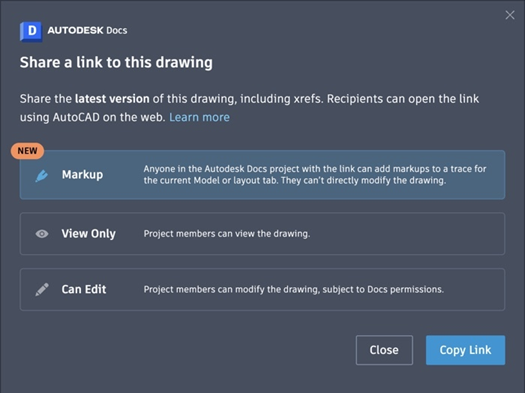
- The new REVCLOUDLAYER system variable assigns new revision clouds to the specified layer, overriding the current layer.
- The new REVCLOUDSCALEMODE system variable controls the scaling of arc lengths during the creation of new revision clouds based on the current value of the DIMSCALE system variable.
Tables: The new TABLELAYER system variable assigns new tables to the specified layer, overriding the current layer.
Viewports: The new VIEWPORTLAYER system variable assigns new viewports on named layouts to the specified layer, overriding the current layer.
2026 Highlights
Additional enhancements
Activity Insights: We've simplified our search and filter bars for ease of use. Now, you can filter activities by time, users, and specific activities with one button.
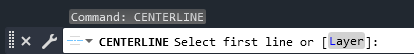
GDI Plot Enhancement: We improved compatibility with Windows system printers, handling custom configuration settings more effectively. This enhancement is enabled by default. Plot using your preferred Windows system printer as usual. The printer's custom settings will be used during printing and saved to a .PC3 file.
GPU Text: The selection effect of GPU text has been enhanced to improve display quality. A new option in the Graphics Performance dialog box provides better control over the display of TrueType fonts while using GPU acceleration. GPU text processing has been optimized for Chinese, Japanese, Korean, and right-to-left languages like Arabic and Hebrew.
Performance Improvements: Raster images now load asynchronously in the background during the opening of a drawing file.