Edits an attribute text object.
DDEDIT (Command)
Menu: .
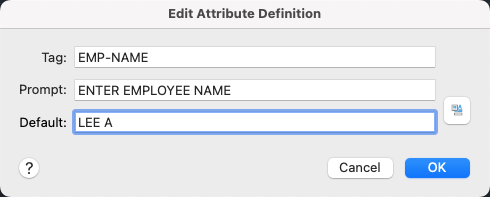
List of Options
The following options are displayed.
- Tag
-
Specifies the attribute tag, which identifies the attribute in the drawing. The tag can contain exclamation marks (!). The case change is not immediately displayed in the tag field.
- Prompt
-
Specifies the attribute prompt that is displayed when you insert a block containing this attribute definition.
- Default
-
Specifies the default attribute value.
To use a field as the value, right-click and click Insert Field on the shortcut menu to display the Insert Field dialog box.