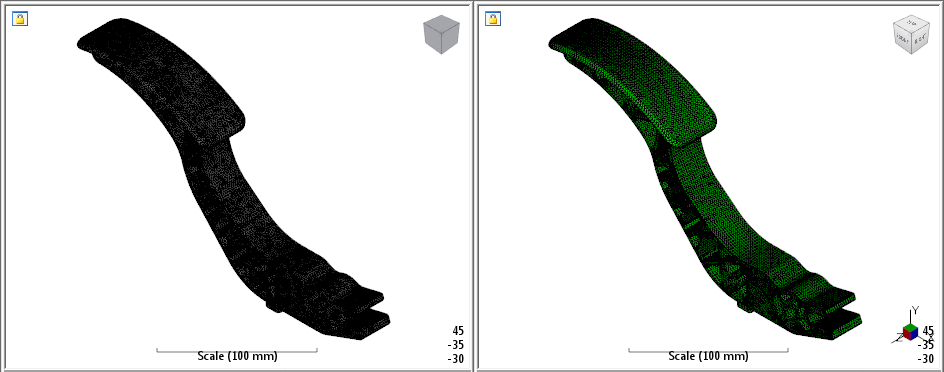Pair and Align the First Model
Our first step is to pair the Moldflow study of the pedal arm with the corresponding part in the structural assembly.
- With Advanced Material Exchange open, click
 (Start & Learn > Information Pairing > Part Mapping).
(Start & Learn > Information Pairing > Part Mapping). - When the Part Mapping dialog appears, locate the pedal.sdy file. Once selected, you will see a preview of the pedal that you can use to verify the correct part was chosen. Click Continue.
- Locate the pedal_assembly.dat file and choose the body named Material 1. Click OK.
- Click Yes when prompted to use the automatic alignment tool.
- Click Accept after the automatic alignment tool aligns the two bodies.