- On the Output tab
 Document Manager panel, click
Document Manager panel, click
 (BOM editor).
(BOM editor).
- Select a Bill of materials (BOM) template or create a new template as necessary.
- Click
Use.
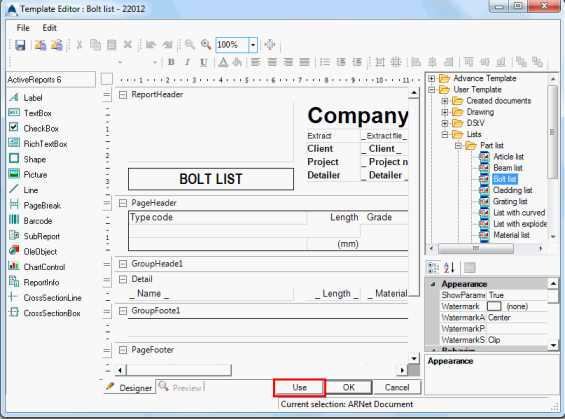
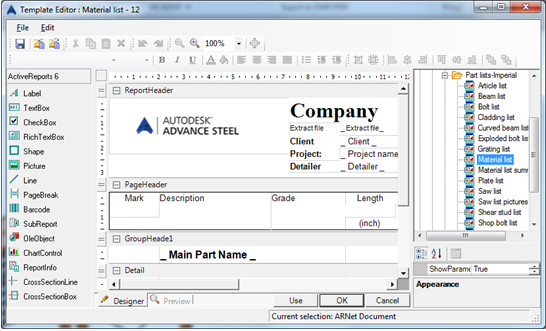
- Select the desired model extract in the next dialog.
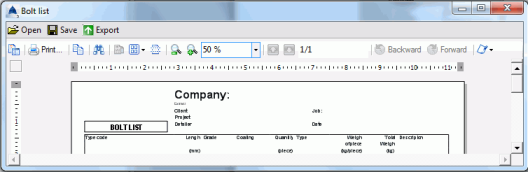
- Click OK to finish the BOM creation.
The structured BOM appears. It can be printed, saved, exported, or sent by e-mail using the corresponding icons on the menu bar.
- Click Export. The Report export dialog appears, displaying the export options.
- Select an export format from the list.
- Click OK.
- Save and name the BOM file. The BOM file is saved as a report in the folder:
...\[model folder]\[model name]\BOM\[BOMfilename]
