- Place a coordinate system with the XY plane where you need to create the plate. Select the middle point of the outer column flange.
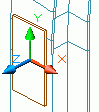
- On the ribbon, click
 (Rectangular plate, center).
(Rectangular plate, center).
- Home
 Objects
Objects 
 (Rectangular plate, center)
(Rectangular plate, center)
- Objects
 Plates
Plates 
 (Rectangular plate, center)
(Rectangular plate, center)
- Home
- Set the plate center point by selecting the UCS origin or by entering the coordinates.
- Specify the plate width and length, on the Shape & Material tab in the Plate properties dialog.
