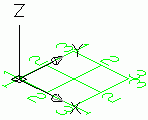
- On the ribbon, click
 (Building Grid).
(Building Grid).
- Home
 Objects
Objects
 (Building grid)
(Building grid) - Objects
 Grid
Grid
 (Building grid)
(Building grid)
- Home
- Enter 0,0,0 on the command line to set the first point in the origin.
- Enter 5000, 5000 to set the second point.
Note: Since two axis grids are created in the course of this command, the properties dialog box does not appear.
Next, modify the number of axes in each group.
- Select the X axis group.
- Select the grid, right click and choose Advance Properties from the context menu. The Axes, parallel dialog box appears. All modifications are made here.
To modify the number of axes:
- Click the Group tab.
- Set the
Number to 3. Note that the distance value is automatically calculated. The new value should be
2500.
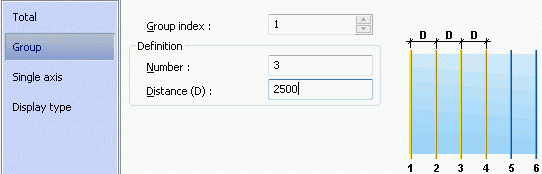
The model changes dynamically as values are entered or new values are selected, providing instant visual feedback.
Repeat the same steps for the axes in the Y direction.
