Learn how to create and manage Advance Steel model elements, the ways to display the 3D model and check it for errors.
Share
3D Modeling
Topics in this section
- Create and Modify Model Elements
Learn how to create elements and modify their properties in the 3D model. - Display the Model
When working with large models, containing many elements, displaying all elements in the isometric view can be confusing. For easier manipulation of elements it is useful to display only the necessary elements. For quicker selection and marking, the elements can be grouped freely or according to certain criteria. - Check the Model for Errors
Learn how to check your model in various steps of the modeling process.