Process
The Equipment Data Tool for Revit is designed to help users identify "subcategories" for Revit elements, align the values that gets applied to a subcategory parameter, and batch update multiple family files with that subcategory information and other associated parameters. The tool updates RFA files only, it will not update families already loaded into a Revit project file.
To utilize the add-in, follow the steps below:
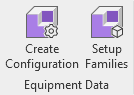
Create Configuration: this is where specific parameters are identified, default values are set, and information related to identifying an element's subcategory is defined. These settings are then saved in a configuration file that is used in the next step.
Setup Families: these steps start with selecting a configuration created in Create Configuration, then by selecting the RFA files to update. The proper corresponding subcategory is identified, and the associated parameters and default values are then added to each identified RFA.
For more information, sample files, and downloads, visit the Equipment Data Tool for Revit page on the Autodesk Interoperability Tools website.
