AlLiveData
Utility functions for OpenAlias. These functions do not belong to a class.
Synopsis
#include <AlLiveData.h>
Enumeration types:
typedef enum {
kFileBrowseRead,
kFileBrowseWrite
} AlFileBrowseMode;
typedef enum {
kOK_Cancel,
kYes_No_Cancel,
kOK_Only,
kYes_No
} AlConfirmType;
typedef enum {
kOK,
kYes,
kNo,
kCancel
} AlAnswerType;
void AlAllowMenuRebuilds( boolean );
void AlRebuildMenus( void );
void AlResetAllMenus( void );
statusCode AlDebugResetOptionBox( const char * );
statusCode AlFileBrowser( AlFileBrowseMode, char **, const char *,
boolean, const char * );
statusCode AlFileBrowser( AlFileBrowseMode, char **, const char *,
boolean, const char *, const char * );
boolean AlEscapeKeyPressed( void );
statusCode AlPromptBox( AlConfirmType, char*, AlAnswerType*, short, short );
statusCode AlScrollablePromptBox( AlConfirmType , char *, char *,
AlAnswerType * );
statusCode AlStringPromptBox( AlConfirmType type, char *,
AlAnswerType *,char *& );
statusCode AlGetInteger( const char *, int& );
statusCode AlGetDouble( const char *, double& );
statusCode AlGetString( const char *, const char *& );
statusCode AlSetInteger( const char *, int );
statusCode AlSetDouble( const char *, double );
statusCode AlSetString( const char *, const char* );
void AlPrintf( unsigned int, const char*, ... );
void AlVprintf( unsigned int, const char*, va_list ap );Description
These functions are support functions for use with OpenAlias plug-ins.
void AlAllowMenuRebuilds( boolean on_or_off )
Description
Controls if AlRebuildMenus() will execute.
void AlRebuildMenus( void )
Description
Rebuilds the Alias menus.
void AlResetAllMenus( void )
Description
Forces a rebuild of all of the menus
statusCode AlGetInteger( const char * name, int& value )
Description
Retrieves the value of the named integer from the environment
Arguments
< name - the name of the variable
> value - the returned value
Return Codes
sInvalidArgument - name was NULL
sSuccess - the value was returned
sFailure - the variable could not be found
statusCode AlGetDouble( const char * name, double& value )
Description
Retrieves the value of the named double from the environment
Arguments
< name - the name of the variable
> value - the returned value
Return Codes
sInvalidArgument - name was NULL
sSuccess - the value was returned
sFailure - the variable could not be found
statusCode AlGetString( const char * name, const char *& value )
Description
Retrieves the value of the named string from the environment. Note that as with all other strings in the API, this one must not be deleted.
Arguments
< name - the name of the variable
> value - a pointer to the resulting string
Return Codes
sInvalidArgument - name was NULL
sSuccess - the value was returned
sFailure - the variable could not be found
statusCode AlSetInteger( const char *name, int val )
Description
Sets the value of the named integer in the environment.
Arguments
< name - the name of the variable
< value - the int value
Return Codes
sSuccess - the value was set
sFailure - the variable could not be found
statusCode AlSetDouble( const char *name, double val )
Description
Sets the value of the named double in the environment.
Arguments
< name - the name of the variable
< value - the double value
Return Codes
sSuccess - the value was set
sFailure - the variable could not be found
statusCode AlSetString( const char *name, const char *val )
Description
Sets the value of the named string in the environment.
Arguments
< name - the name of the variable
< value - a pointer to the string value
Return Codes
sSuccess - the value was set
sFailure - the variable could not be found
const char * AlGetAliasPreference( const char * pref )
Description
Gets the Alias preference (from the .AliasPrefs file) associated with the string passed in. The returned value is the value of the preference, or NULL if the given entry does not exist. The string returned does not have to be deallocated.
statusCode AlPromptBox( AlConfirmType type, char *msg, AlAnswerType* answer,short x, short y )
Description
Invokes a dialog box, prompting the user for confirmation. The width of the dialog box is set to accommodate the longest sentence in the specified message (msg). Sentences in 'msg' should be delineated by new-line characters (that is, '\n'). To invoke the dialog box at the current cursor location, pass in -1 and -1 for x and y.
Arguments
< type - the type of prompt box to create
< msg - the text to place in the prompt box
> answer - a code for which button was pressed
< x - the x location for the confirm box
< y - the y location for the confirm box
Return Codes
sSuccess - the confirm box executed successfully
sFailure - the confirm box failed to execute successfully. Note that in this case, the value of answer is undefined.
statusCode /::/ AlScrollablePromptBox( AlConfirmType type, char *msg, char *scrollMsg, AlAnswerType *answer )
Description
Bring up a dialog box, prompting the user for confirmation. The width of the confirm box will be set to accommodate the longest sentence in ’staticMsg’. Sentences in ’staticMsg’ should be delineated by new-line characters, that is, ’\n’. A scrollable widget will contain the text of ’scrollMsg’. Sentences in ’scrollMsg’ should also be delineated with new-line characters. The width of the scrollable widget is fixed and does not grow with the size of the confirm box. The dialog box will come up at the current cursor location. Use this method to display short fixed messages above a longer free-form message.
Arguments
< type - the type of prompt box to create
< staticMsg - the static text to place in the prompt box
< scrollMsg - the scrollable text to place in the prompt box
> answer - a code for which button was pressed
Return Codes
sSuccess - the confirm box executed successfully
sFailure - the confirm box failed to execute successfully. This could be due to being too early in Alias’ initialization state as plug-ins are autoloading. Note: the value of answer is undefined.
sInvalidArgument - null parameter enter
statusCode /::/ AlStringPromptBox( AlConfirmType type,char *msg, AlAnswerType *answer, char *& msgResponse )
Description
Bring up a dialog box which allows the user to prompt for a user string response. Instructions to the user can be specified with the ’msg’ parameter.
Notes:
1. The dialog box will come up at the current cursor location.
2. The msgResponse string is owned by Alias and should not be freed by the API application.
3. If several calls to this function will be done one after the other, then the msgResponse should be copied since it will be overwritten in the following call.
Arguments
< type - the type of prompt box to create
< msg - static text information for the user
> answer - a code for which button was pressed
> msgResponse - the text that the user entered
Return Codes
sSuccess - the confirm box executed successfully
sFailure - the confirm box failed to execute successfully. This could be due to being too early in Alias’ initialization state as plug-ins are autoloading. Note: the value of answer is undefined.
sInvalidArgument - msg is NULL or answer is NULL
statusCode AlDebugResetOptionBox( const char *editorName )
Description
Resets the editor option box. It is intended to be used by people who modify the option box and want to see the changes (that is, debugging). This may create a severe memory leak.
Arguments
< editorName - the name of the editor to reset
Return Codes
sSuccess - the editor was reset
sFailure - the editor could not be reset
statusCode AlFileBrowser( AlFileBrowseMode mode, char **returnFilename, const char *acceptString, boolean showSample, const char *fileExtension )
Description
Prompts the user with a file browser to select a filename.
If the mode is kFileBrowseWrite, then the browser will prompt the user with a blank filename.
The browser will allocate a string (using strdup) for the return filename and point ’returnFilename’ to it. It is up to the caller to free it, using ’free()’.
The ’acceptString’ is the text that is printed on the accept button. This will be a string such as "Load", "Okay", "Accept" and so on.
Example code char *filename; statusCode stat = AlFileBrowser( kFileBrowseRead, &filename, "Okay String", FALSE, "myextension" ); if( stat == sSuccess ) { .. do something with filename ... free( filename ); }Arguments
< mode - this is either kFileBrowseRead or kFileBrowseWrite
> returnFilename - address of the string pointer that is to be set to the file name
< acceptString - the non-NULL string that is printed on the ’accept’ button
< showSample - if TRUE, icon sized samples of the data files will be shown
< fileExtension - the extension for the file. Setting this has no effect.
Return Codes
sInvalidArgument - an invalid argument was given
sSuccess - a filename was selected (*returnFileName will point to the string)
sFailure - an error occurred or no filename was selected
statusCode /::/ AlFileBrowser( AlFileBrowseMode mode, char **returnFilename, const char *acceptString, boolean showSample, const char *fileExtension, const char *defaultPath )
Description
Same as the other AlFileBrowser method with the addition that a ’defaultPath’ can be specified.
If defaultPath is NULL or the length of defaultPath is greater than FILENAME_MAX, then sInvalidArgument will be returned.
boolean AlEscapeKeyPressed( void )
Description
Checks if the Escape key has been pressed. Can be used to allow the user to abort an operation.
Example code: for ( int i = 0; i < 40000; i++ ) { rebuildFractalImage( i ); if ( AlEscapeKeyPressed() ) return sFailure; }Return Values
TRUE - Escape key has been pressed
FALSE - Escape key has not been pressed