AlCursor
Interface to Alias cursors. Note that some of this class’s methods are not available on Windows.
Synposis
#include <AlCursor.h>
class AlCursor
enum
{
kArrowSquare = 0,
kEmpty,
kHourGlass,
kEyeDropper,
kFullEyeDropper,
kMove,
kSelect,
kInsert,
kDelete,
kCross,
kTarget,
kHourGlassAI
} Predefined;
static statusCode push( int id );
static statusCode pop( void );Description
This class lets you change the image Alias uses to show the cursor.
Push one of the cursor types provided by the enum 'Predefined' onto the internal cursor stack to change the cursor. By popping it off the stack again, you go back to the previous cursor.
Make sure each call to push is matched by a pop call.
statusCode AlCursor::push( int id )
Description
Pushes the given member of enum Predefined onto the cursor stack, making it the active cursor.
Arguments
id - the id to set the cursor to
Return Codes
sSuccess - the cursor changed
sInvalidArgument - the cursor ID value was not valid
statusCode AlCursor::pop( void )
Description
Restores the cursor to its previous state.
Return Codes
sSuccess - worked