Setting the Include Path
When building API programs, ensure that the include path for the compiler includes the path (in the CFLAGS variable):
-I$(ALIAS_LOCATION)/ODS/Common/include
where $(ALIAS_LOCATION) is usually c:\Program Files\Autodesk\.
The CFLAGS and CPLUSPLUSFLAGS variable would include the following:
/I$(ALIAS_LOCATION)\ODS\Common\include